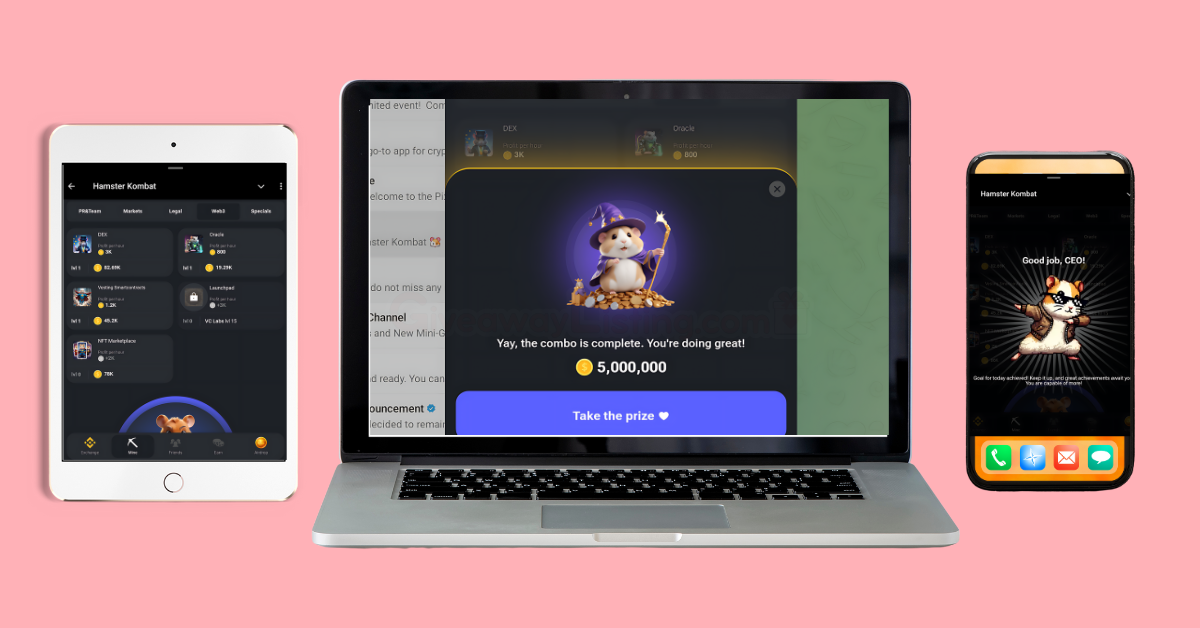Welcome to the ultimate guide on mastering Hamster Kombat, a thrilling game that has taken the world by storm! This guide will provide 7 quick tips to enhance your gaming experience, whether playing on a mobile device, tablet, or desktop.
These tips will help you easily play Hamster Kombat and show you effective strategies to earn coins and gain an edge. And any information about Hamster Kombat you’d like more insight on can be found here.

What is Hamster Kombat?
Hamster Kombat is a play-to-earn “Tap” clicker game on Telegram. Players start with a basic hamster and upgrade it by earning tokens through daily challenge card upgrades. The game combines interactive tasks with financial literacy and virtual crypto exchange mechanisms.
The game plans to introduce a token listed on various exchanges, enabling players to convert in-game earnings into real-world value. Since its release in March 2024, the game has grown rapidly, attracting over 200 million players.
Setting Up Your Account
Setting up a Hamster Kombat account is a simple and quick process. Here are the steps you need to follow:
Create a Telegram Account: If you don’t already have a Telegram account, download the app from the App Store or Google Play Store and set up your account.
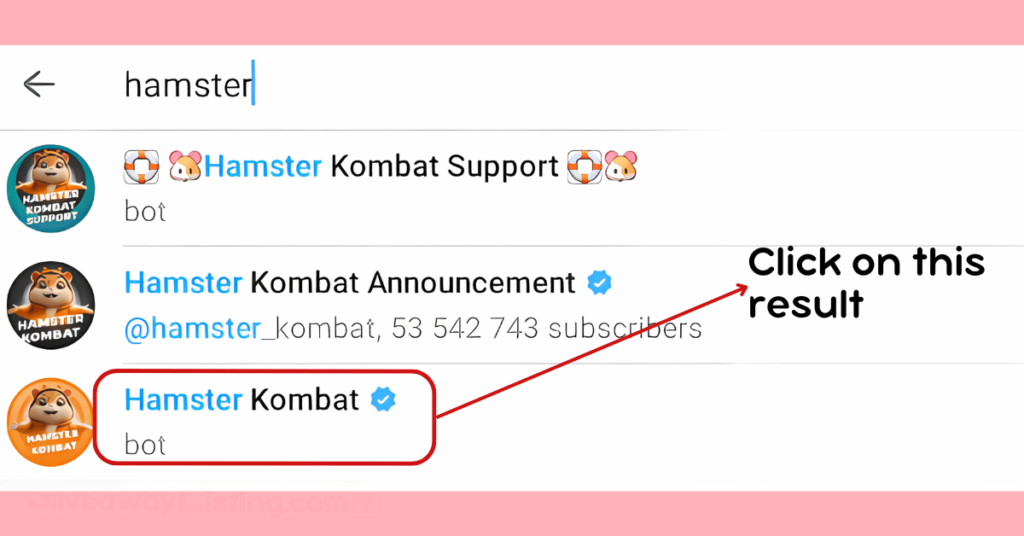
Access the Hamster Kombat Bot: You can use this Hamster Kombat Invite Link to start the game. Or, using the Telegram search icon, you can also search for the “Hamster Kombat” bot. Click on the appropriate result. Then click on the Start button.
Follow Initial Instructions to Begin: Interact with the game to control gameplay elements, and you’ll be awarded 100 coins to kickstart your Hamster Kombat journey.
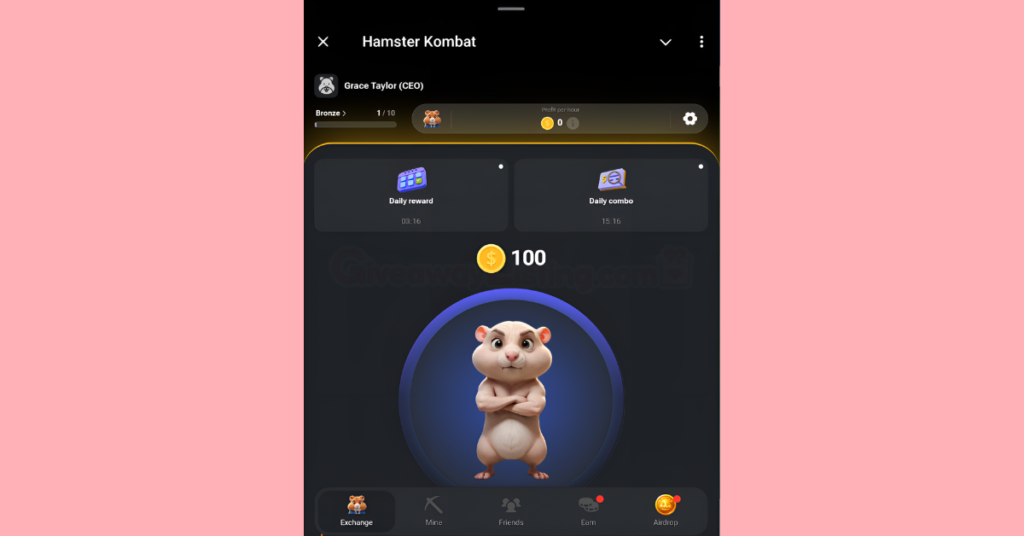
Once you’ve completed these steps, you can start playing the game by tapping on the shaved Hamster to build your coin balance.
Understanding the Basics
Now that you’re on board let’s look into the key points about understanding the basics of Hamster Kombat:
1. Tap to Earn: Players tap to earn in-game currency, Hamster Coins, with the ticker – $HMSTR.
2. Profit Per Hour (PPH): The game emphasizes the importance of PPH over coin balance, as PPH represents the player’s investment and success in their virtual crypto exchange.
A higher PPH means a player is effectively mining tokens and increasing their earnings. On the other hand, the coin balance is just a number that shows how many coins a player has at a particular moment. It does not necessarily reflect the player’s earning potential or success in the game.
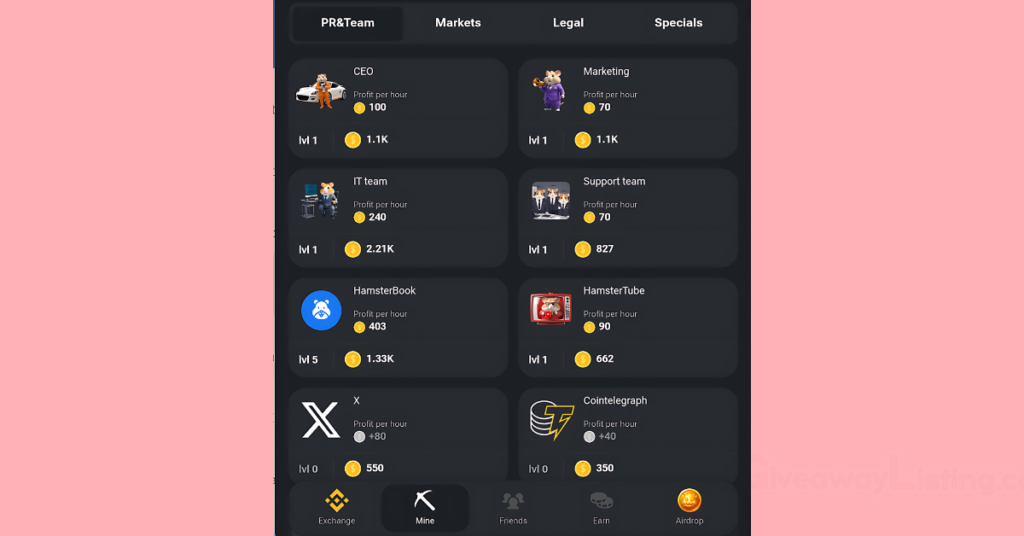
3. Acquiring and Upgrading Cards: Players can acquire and upgrade cards found in the “Mine” section of the game to boost their PPH. In Hamster Kombat, cards are key to boosting your Profit Per Hour (PPH). To acquire a card, purchase it from the five categories available.
If a card is locked, you may need to buy and upgrade a specified card or invite friends to the game. Once a card is purchased, you can upgrade it by spending the coins earned in the game.
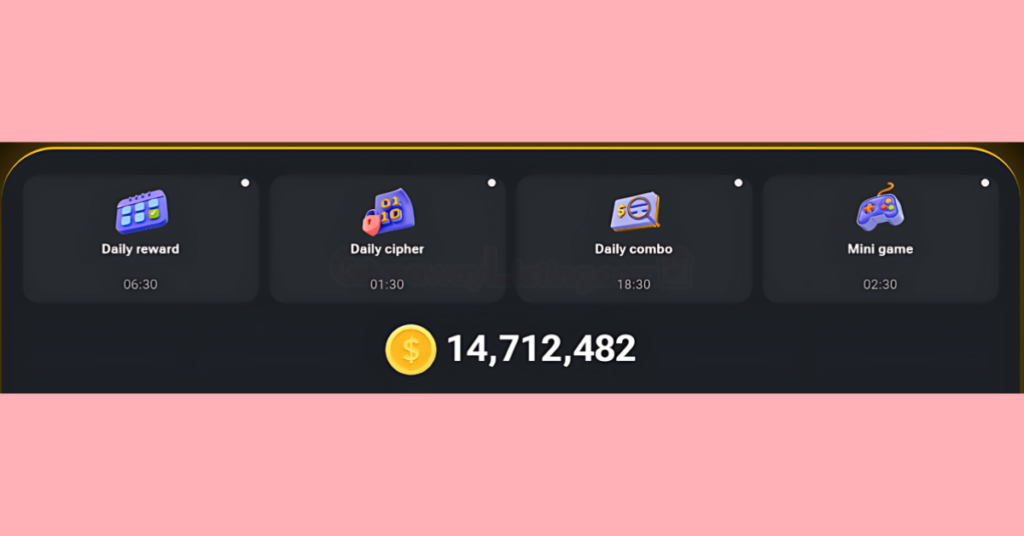
4. Daily Tasks and Rewards System: Hamster Kombat features a daily tasks and rewards system. Players can complete tasks for rewards. There’s also the Daily Combo, which offers 5 million coins; the Daily Cipher, which offers 1 million coins; and the Key Mini Game.
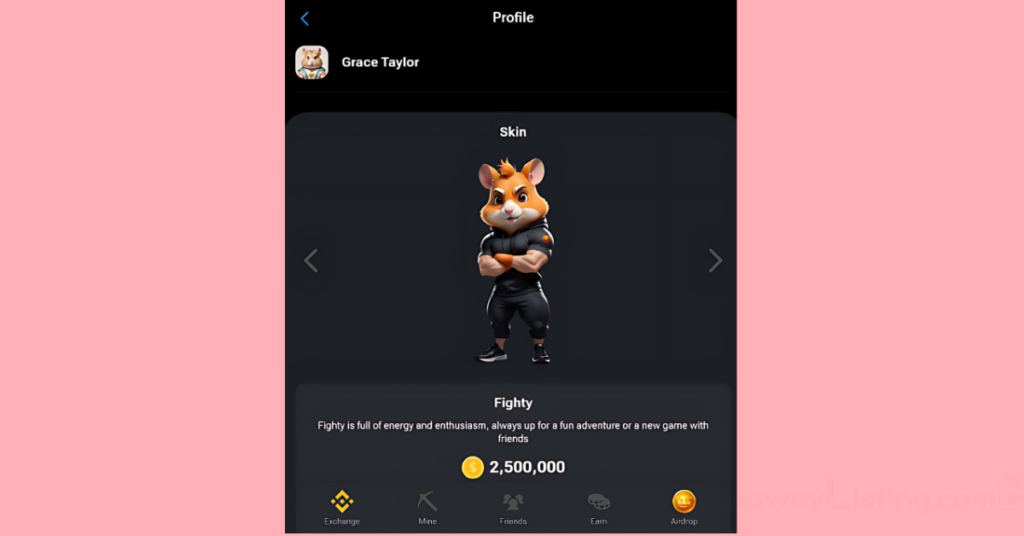
5. Character Skin Customization: The game now allows character skin customization, adding another layer of engagement, fun, and creativity to your gaming experience.
7 Quick Tips to Earn More Tokens in Hamster Kombat
Here are some tips to earn more tokens quickly:

1. Spend Your Coins:
The core gameplay mechanic of Hamster Kombat is tapping the screen, but you’ll only get so far if that’s all you do. Instead, hit the “Mine” button at the bottom of the screen and start buying upgrades for your exchange. This unlocks passive income.
By investing in various markets, PR, team, and legal enhancements, along with special cards, you’ll gradually amass coins by doing nothing at all—even when you’re not playing.
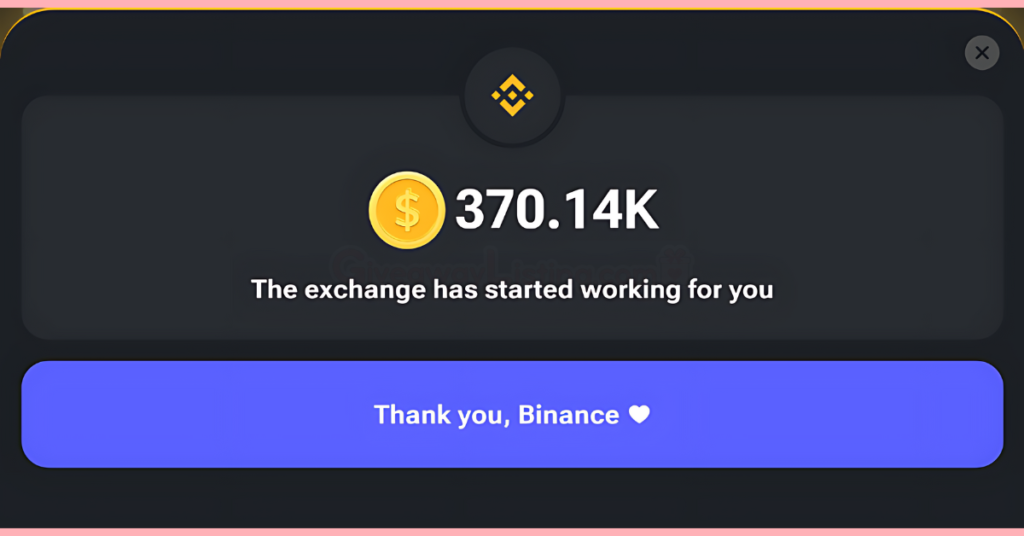
2. Check in Often:
Hamster Kombat will only keep amassing free coins while you’re offline for three hours. After that, the coins stop rolling in until you open the game, claim your accumulated earnings, and reset the clock.
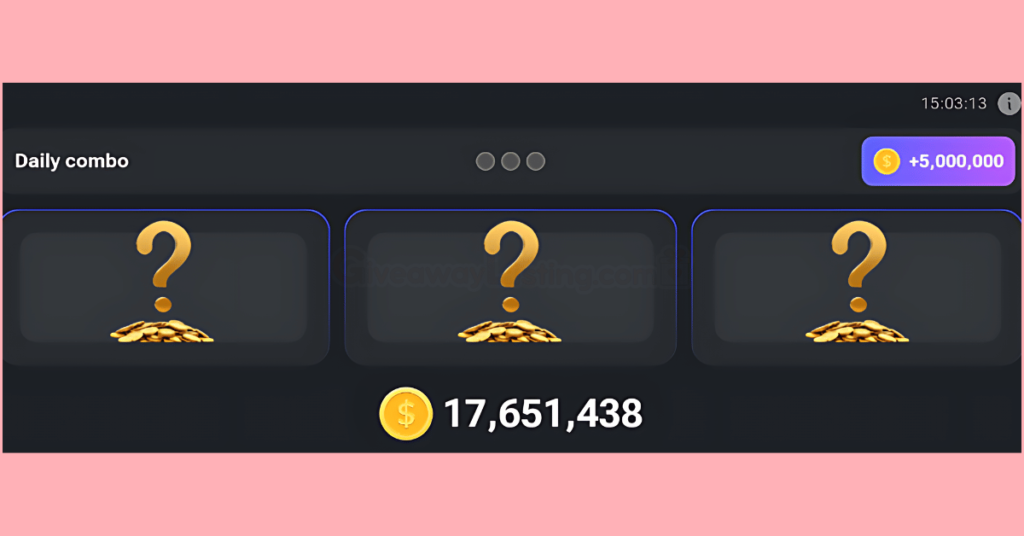
3. Do the Daily Combo:
The fastest way to boost your coin haul is to execute the daily combo. The game designates three special cards for each day’s combo, and if you can buy or upgrade the three specific items/cards before the next cycle, you’ll earn 5 million free coins.
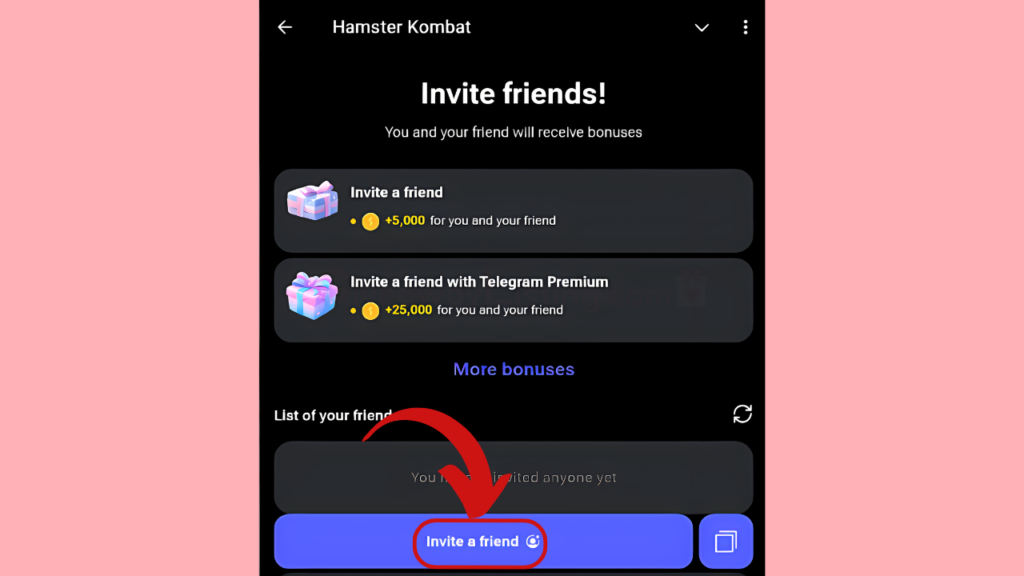
4. Invite Friends:
The referral system in Hamster Kombat is a powerful tool for earning more tokens. It operates on an “invite and earn” basis. You can share your unique referral link, found in the Friends tab, with your friends. When they join the game using your link, they become part of your referral network.
As they play and earn, you receive a percentage of their earnings as a bonus from the game. The more active your referrals are, the more tokens you earn, so inviting friends who will play regularly is beneficial.
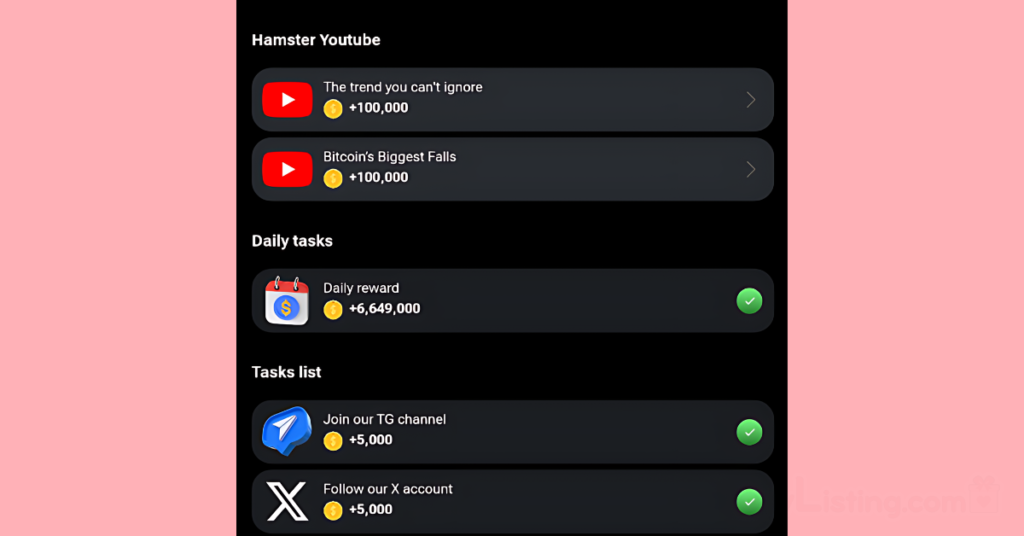
5. Claim the Daily Reward and Complete the Tasks:
Daily rewards and tasks in Hamster Kombat are a consistent and reliable way to earn tokens. Every day, the game presents you with a set of tasks and rewards that you can claim. These tasks can range from simple actions like following a page/account or watching the full length of a video on YouTube. Completing these tasks will reward you with tokens.
The daily reward is a bonus you can claim just for logging into the game daily. The tokens you receive from the daily reward usually increase for each consecutive day you log in, up to a certain limit.
It’s important to check the game daily and complete these tasks, as they reset every 24 hours. If you miss a day, you might miss out on these tokens. Similarly, the daily reward bonus for consecutive logins usually resets if you miss a day. So, consistency is key here.
6. Input the Daily Cipher:
There’s a daily cipher that you can solve to earn coins. A new cryptic message is released daily, ranging from simple substitution puzzles to more complex cryptographic challenges. Players have limited attempts to solve the cipher, encouraging careful consideration. Mastering the Daily Cipher can significantly contribute to overall progress and enjoyment in Hamster Kombat.

7. Play the Puzzle Game:
The Puzzle Game in Hamster Kombat is a quick and engaging way to earn more tokens. This game is a variation of the classic sliding puzzle, where you have to rearrange pieces to form a complete picture.
In this case, Hamster Kombat cleverly plays on its crypto premise by repurposing vertical and horizontal candlestick indicators to clutter up each daily puzzle. Your task is to slide a golden key through the exit. It’s a fun challenge that tests your problem-solving skills and quick thinking.
However, there’s a catch – you only have 30 seconds to solve the puzzle. This time limit adds an element of excitement and urgency to the game. If you solve the puzzle within the time limit, you’ll be rewarded with tokens. The Puzzle Game is available once a day, so make sure to play it daily to maximize your token earnings.
Playing Hamster Kombat on Different Platforms
Hamster Kombat is a versatile game that can be enjoyed across various platforms, enhancing its accessibility and convenience for players worldwide. Whether you’re using a smartphone, tablet, or computer, the game’s engaging mechanics and rewarding system remain consistent, providing a seamless gaming experience.
Let’s discuss the details of playing Hamster Kombat on different platforms, including the unique features, benefits, and considerations of each to help you maximize your gaming experience and token earnings.
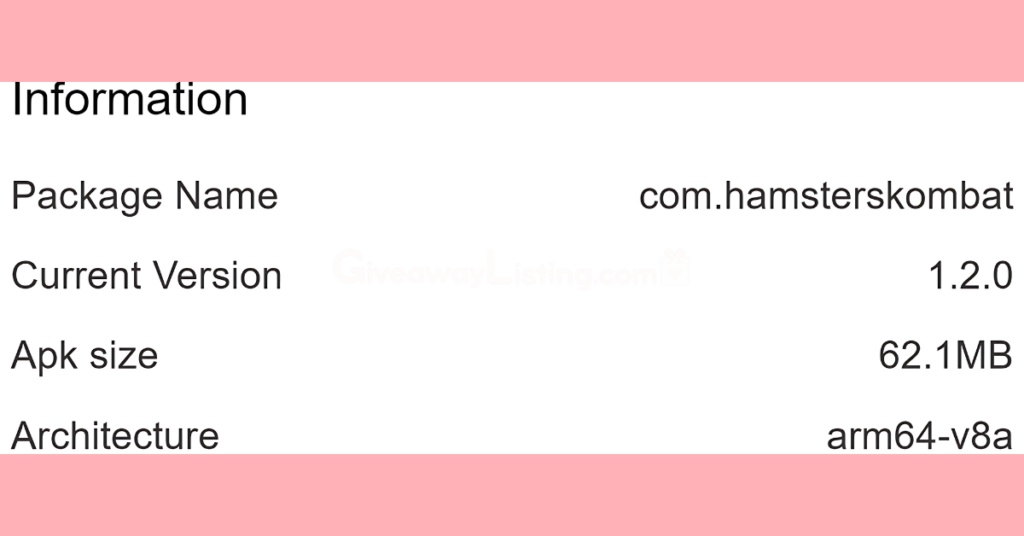
Downloading the Hamster Kombat APK
Downloading the Hamster Kombat APK (Android Package Kit) allows you to install and enjoy the game on your Android device, if you choose not to play via Telegram. Here’s a step-by-step guide on how to do it:
- Find a Trusted Source: The first step is to find a trusted source to download the APK file. This could be a reputable third-party app store. Be cautious and only download APKs from trustworthy sources to avoid potential security risks.
- Download the APK: Once you’ve found a trusted source, click on the download link for the Hamster Kombat APK. The file will start downloading to your device.
- Allow Installation from Unknown Sources: While the APK is downloading, go to your device’s settings. Navigate to the security settings and find the option “Install apps from unknown sources” or something similar. Enable this option. This allows the installation of apps from sources other than the Google Play Store.
- Install the APK: After the APK has finished downloading, open the file to start the installation process. You may need to navigate to your device’s download folder to find the APK.
- Follow the Prompts: Follow the prompts to install the Hamster Kombat game. Once the installation is complete, you can open the game and start playing!
While APKs allow you to access apps outside the Google Play Store, they can pose security risks if downloaded from untrustworthy sources. Always use caution when downloading and installing APKs.
How to Play Hamster Kombat on Mobile and Tablet
Let’s quickly look into how to play Hamster Kombat on mobile using different operating systems:
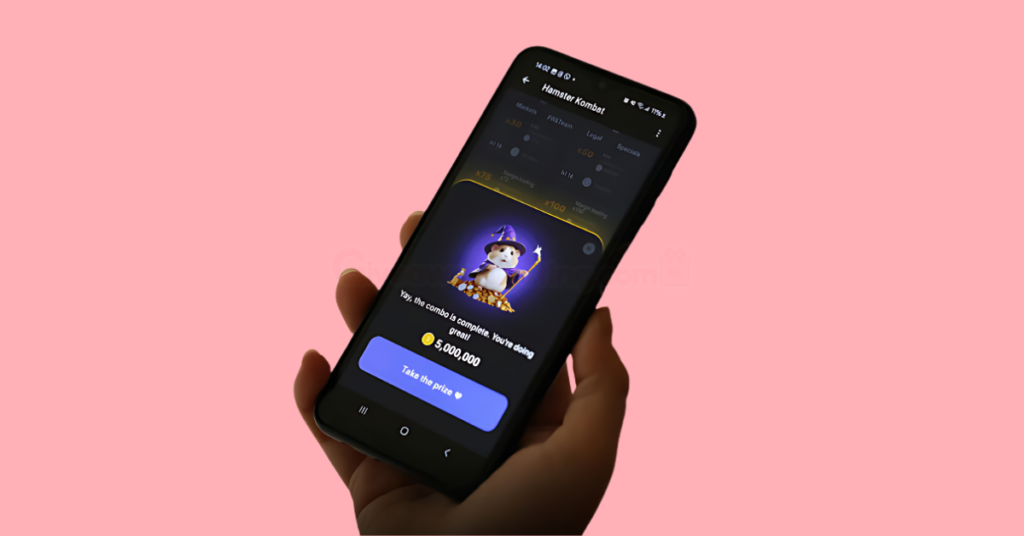
Playing on Android Devices via Telegram
- Download Telegram: If you haven’t already, download and install the Telegram app from the Google Play Store on your Android device.
- Find Hamster Kombat: Once you have Telegram installed, open the app and use the search function to find Hamster Kombat. You can also visit the Hamster Kombat website and click the “Play Now” button to be automatically directed to the Hamster Kombat chat room.
- Start Playing: After you’re in the Hamster Kombat chat room, you can start the game by typing the /start command. From there, you can follow the in-game instructions to play.
Tips for Android users:
- Use Android’s split-screen feature to play Hamster Kombat while watching other apps.
- Take advantage of Android’s customizable widgets to create quick access to Telegram and Hamster Kombat.
- For easy access, consider using a gaming-focused launcher to organize your games, including Hamster Kombat.
Android-specific advantages:
- Some Android devices offer higher refresh rates, which can make the game feel more responsive.
- Android’s open nature allows for easier integration with third-party tools and apps that might enhance your gaming experience (always be cautious and only use trusted apps).

Playing on iOS Devices via Telegram
Hamster Kombat, the popular crypto-earning game, is easily accessible on iOS devices through the Telegram app. Here’s a step-by-step guide to get you started:
1. Download Telegram:
- Open the App Store on your iOS device
- Search for “Telegram”
- Download and install the official Telegram app
2. Set up Telegram:
- Open the Telegram app
- If you’re new to Telegram, create an account using your phone number
- If you already have an account, simply log in
3. Find the Hamster Kombat bot:
- In Telegram, tap the search icon (usually a magnifying glass)
- Type “Hamster Kombat” in the search bar
- Look for the official Hamster Kombat bot in the results
4. Start the game:
- Tap on the Hamster Kombat bot to open a chat
- Send the “/start” command or tap the “Start” button
- Follow the on-screen instructions to create your game account
Ensure your iOS device is updated to the latest version for optimal performance. Close other apps running in the background to allocate more resources to Telegram and Hamster Kombat
Tips for iOS users:
- Utilize Siri shortcuts to open Telegram and navigate to Hamster Kombat quickly.
- Take advantage of iOS’s superior battery management to enjoy longer gaming sessions.
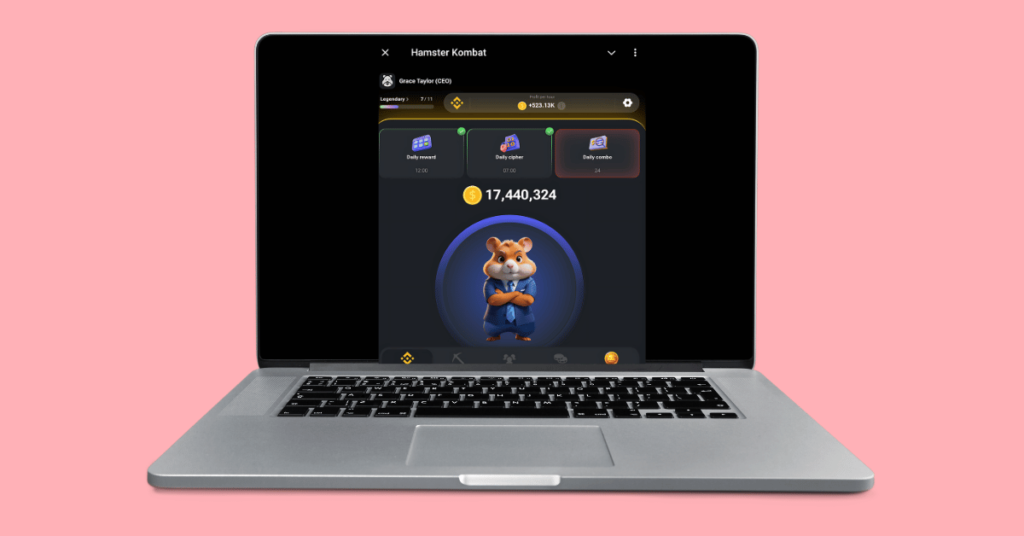
How to Play Hamster Kombat on PC
While Hamster Kombat is primarily a mobile game played through Telegram, many players prefer the comfort and convenience of playing on their PC. Here’s how you can enjoy Hamster Kombat on your computer, with a special focus on our team’s preferred method:
Using Android Emulators:
Android emulators allow you to run mobile apps on your PC. Here are some popular options:
- Bluestacks (Our Team’s Top Choice)
- NoxPlayer
- LDPlayer
- MEmu Play
- GameLoop
Why Bluestacks is Our Preferred Choice:
Bluestacks stands out as the best option for playing Hamster Kombat on PC for several reasons:
- Performance: Bluestacks offer smooth performance, even on lower-end PCs.
- Ease of Use: Its user-friendly interface makes setting up and playing simple.
- Regular Updates: Bluestacks frequently updates to ensure compatibility with the latest Android apps and games.
- Customization: It provides extensive options to customize controls and display settings.
- Multi-instance: You can run multiple instances of Bluestacks, allowing you to manage multiple Hamster Kombat accounts if desired.
How to Play Hamster Kombat on PC using Bluestacks:
Download Bluestacks:
- Visit the official Bluestacks website.
- Download and install the latest version of Bluestacks for your operating system
Set up Bluestacks:
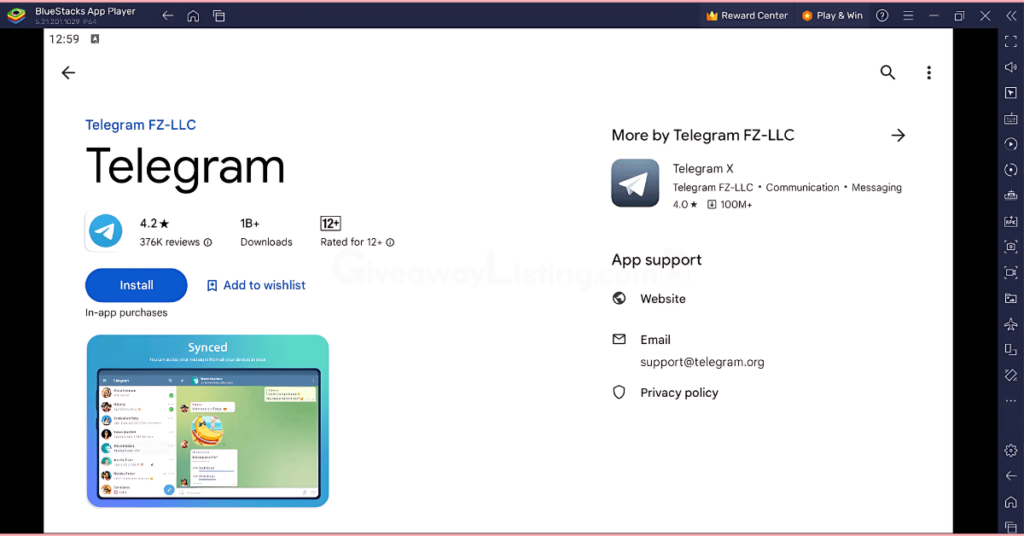
- Launch the Bluestacks App Player.
- Navigate to the Play Store within Bluestacks.
- Search for “Telegram” in the Play Store
- Download and install the Telegram app
- Set up Telegram and find Hamster Kombat:
Start playing:
- Begin your chat with the Hamster Kombat bot
- Follow the on-screen instructions to set up your game account
Optimize your experience:
- Use Bluestacks’ key mapping feature to create custom controls for Hamster Kombat
- Adjust the display settings in Bluestacks for the best visual experience
Additional Tips for PC Play:
- Take advantage of your larger screen to better analyze mining strategies and carry out challenges.
- Use your PC’s superior multitasking capabilities to manage your Hamster Kombat activities more efficiently.
Advanced Strategies for Hamster Kombat
Now that you’re all set up and ready to play, some advanced strategies to enhance your gameplay and maximize your rewards are:
- Play the Daily Combo Cards and Daily Cipher Codes
- Play the Hamster Kombat Key Mini Game
- Build your Profit Per Hour
- Invite Friends for huge Referral Bonuses
How To Play the Daily Combo Cards and Daily Cipher Codes
Hamster Kombat offers daily challenges, such as the Daily Combo Cards and Daily Cipher Codes, which allow players to earn millions of coins.

Daily Combo Cards:
- Each day, the composition of the daily combo of cards changes randomly.
- To complete the daily combo, you need to find 3 correct combo cards and upgrade them.
- You can earn up to 5,000,000 coins every 24 hours by improving the levels of the 3 cards that participate in the daily combo set.
- To access the Daily Combo, go to Hamster Kombat on Telegram. Open the bot > Click on Daily Combo at the top of the screen > Mine > Buy 3 accurate cards to complete the combo.
- To always get the right combination of cards, check our Daily Combo Card page daily, which is always updated in real time.

Daily Cipher Codes:
- Each day, you can earn Coins by entering a Daily Cipher code.
- To redeem Daily Cipher codes in Hamster Kombat, you must enter them by tapping (clicking) words via Morse code. A quick tap is “.”, and a long press is “__,” so make sure to enter slowly (take a break of one second between words).
- To enter the code, you must either long-tap or short-tap the hamster to form a word (using Morse code). Watch our video guide daily on how to input the code correctly.
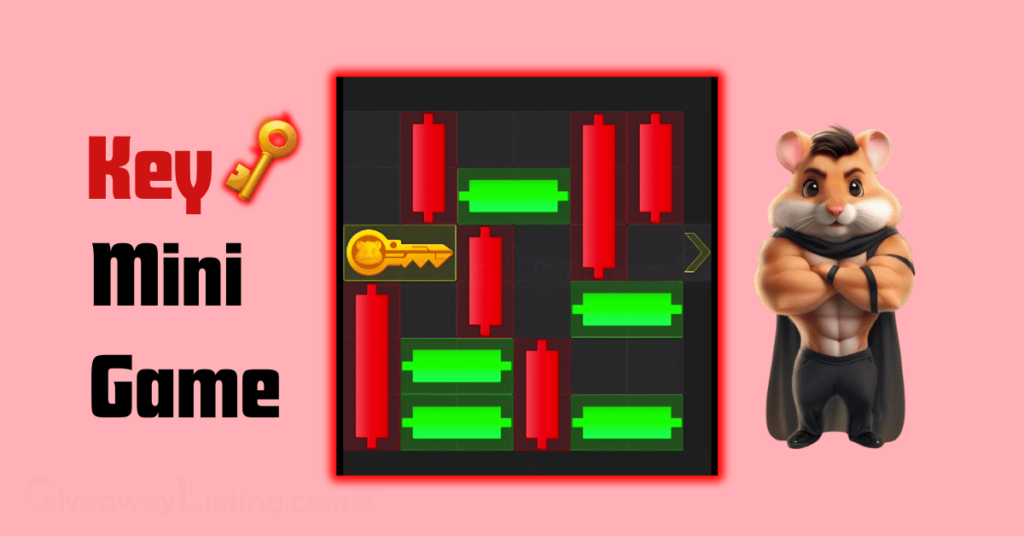
How to Play the Hamster Kombat Puzzle Game
Hamster Kombat has expanded its offerings with an exciting new mini-game. This addition follows recent updates that introduced Daily Cipher and Combo Code features. The mini-game has quickly become a favorite among the game’s large user base.
In this new challenge, players must strategically navigate through a field of virtual trading candles to reach the coveted “Key” within a 30-second time limit. To maintain fairness and encourage strategic play, there’s a cooldown period between attempts. Players can try the game once every 30 minutes, with an extended one-hour wait after their initial attempt of the day.
Strategies for Success in the Hamster Kombat Mini Game:
Note: Follow our Guide on How to Play. We have daily detailed videos on how to solve the Key puzzle. You can check the Puzzle Game page daily to watch and learn.
- Strategic Planning: Before making your first move, survey the layout. Identify the most efficient path to the key and plan your candle movements accordingly. This initial assessment can save crucial seconds.
- Prioritize Key Obstacles: Focus first on removing the candles that directly obstruct your path to the key. Clearing these major hurdles early can simplify your subsequent moves and improve your chances of success.
- Swift and Accurate Movements: Speed is essential given the tight 30-second time constraint. Practice quick, precise swipes to move the candles efficiently. Balancing speed with accuracy is key to mastering this challenge.
- Time Management: Watch the countdown timer closely. If you’re running short on time, make quicker decisions and make more aggressive moves to reach the key before the clock runs out.
- Learn from Each Attempt: If you fail initially, refine your approach using the waiting period between attempts. Each try provides valuable insights into optimal paths and move sequences. Patience and persistence will lead to improvement over time.
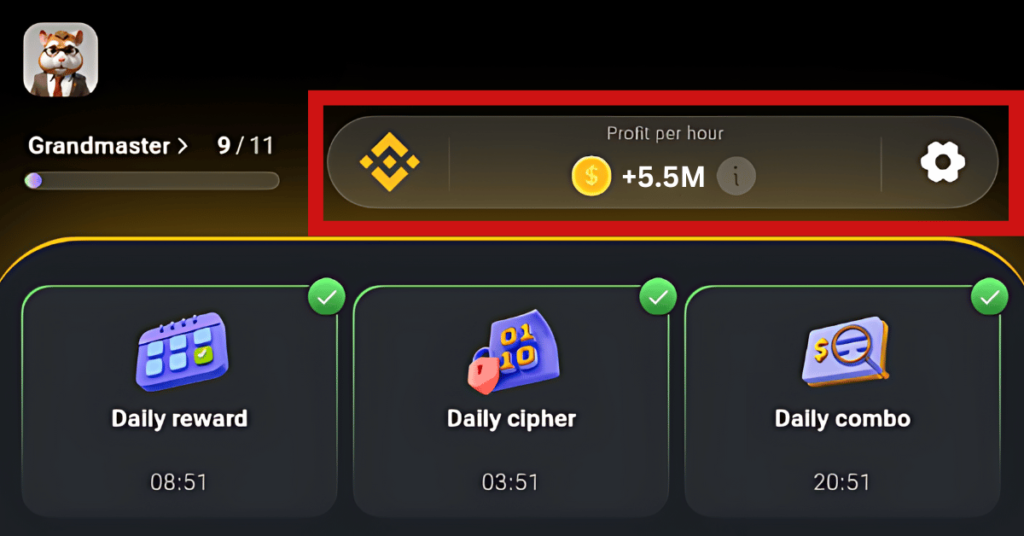
Maximizing Profit Per Hour on Hamster Kombat
In Hamster Kombat, Profit Per Hour (PPH) is more important than the coin balance. PPH is the number of tokens your miners fetch you every hour without having to tap or complete the in-game tasks.
This means the ultimate goal of mining and upgrading the various cards is to eventually increase the coin balance without much stress.
PPH is prioritized over coin balance in Hamster Kombat because it represents your investment in your exchange and the successes thus far. It’s a symbol of your passive income. This is why the Hamster Kombat team has repeatedly emphasized that CEOs should prioritize PPH over coin balance.
This is different from what was applicable with Notcoin. In Notcoin, players who purchased skins and some bots were rewarded. However, in Hamster Kombat, people who channel much energy into upgrading their PPH may be rewarded more during airdrop allocation.
Here are some strategies to help you increase your PPH:
1. Purchase Profitable Cards:
Look for cards that provide a high PPH relative to their token cost. For instance, the “Licence Europe” card offers +720 PPH for 5000 tokens. You can recoup the token cost after 6 to 7 login cycles (each cycle being 3 hours).
The “Consensus Piranha Pass” card gives +2.03K PPH for 55,125 tokens, which is a good return on investment. Other sound cards include “License Bangladesh” and “License India”.
2. Avoid Low PPH Cards:
Ignore cards that offer less than 1000 PPH but cost 200,000 tokens or more unless you aim for the daily combo. For example, “ETH pairs” and “BTC pairs” are cards to ignore.
For more information, read this Profit Per Hour Guide, which highlights the most profitable cards to buy and our Profit Per Hour Calculator for maximum profitability.
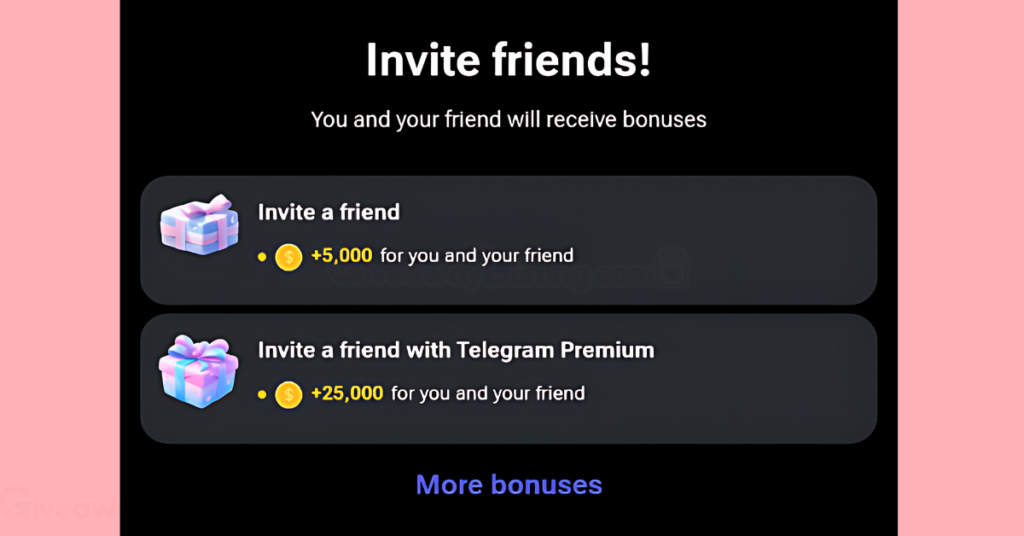
How to Invite Friends on Hamster Kombat
Inviting friends to join you in Hamster Kombat is a simple process. Here’s how you can do it:
- Log in to your Hamster Kombat account: The first step to inviting friends to Hamster Kombat is to log in to your account.
- Go to the Friends section: Navigate to the “Friends” section once logged in.
- Click on the “Invite a Friend” button: In the “Friends” section, you’ll find an option that says “Invite a Friend”. Click on this button.
- Send the generated message: Find a chat with a friend in Telegram and send him the generated message.
This guide will give you more details on maximizing the Hamster Kombat Referral Bonuses.
Hamster Kombat Tools and Resources
Hamster Kombat offers a variety of tools and resources that enhance the gaming experience and provide players with the necessary support to navigate the game effectively.
However, it’s crucial to understand the risks and considerations associated with these tools, especially when sourced from unofficial platforms. We’ll look into the specifics of Hamster Kombat tools and resources, providing insights into their usage, benefits, and potential pitfalls.
Hamster Kombat Auto Clickers: Risks and Considerations
Auto clickers are tools that automate the clicking process in Hamster Kombat. They can be helpful for players who want to maximize their earnings without having to tap on their screens constantly. However, there are several risks and considerations associated with using auto clickers:
- Malware Risk: Some auto clickers can contain malware. For example, ESET researchers discovered Android spyware named Ratel pretending to be Hamster Kombat, distributed via an unofficial Telegram channel. Windows users can encounter GitHub repositories offering farm bots and auto clickers that contain Lumma Stealer cryptors.
- Unwanted Advertisements: Android users are also targeted by fake app stores claiming to offer the game but delivering unwanted advertisements.
- Unofficial Sources: There are risks associated with obtaining games and related software from unofficial sources. It’s always safer to download games and tools from official sources to avoid potential threats.
Community Forums and Resources
There are several community forums and resources available for Hamster Kombat players:
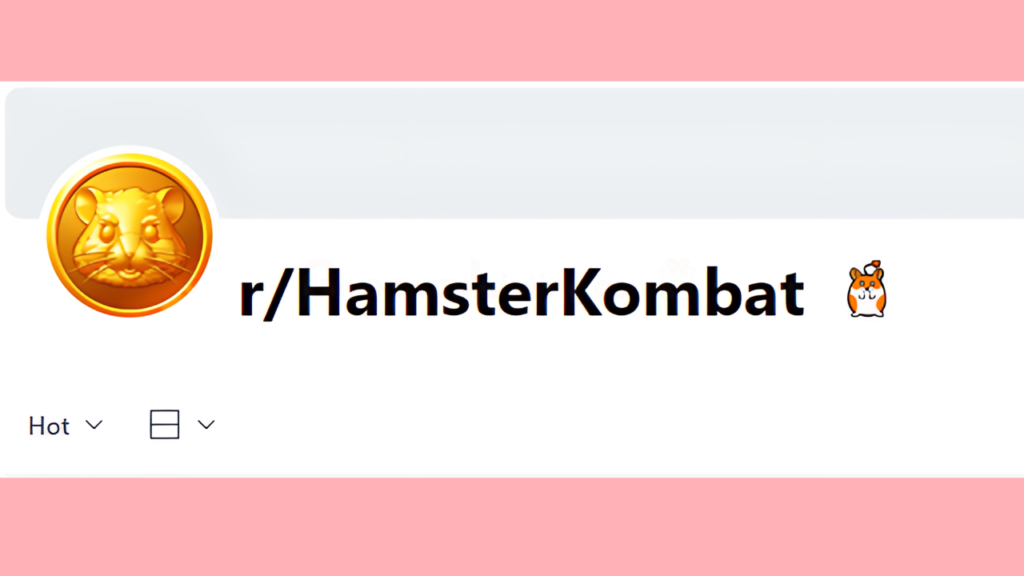
Reddit Community: The Reddit community for Hamster Kombat is quite active and can be found under the subreddit r/HamsterKombat. Here, players worldwide share their experiences and strategies and ask questions about the game. It’s a great place to get advice on maximizing your Profit Per Hour (PPH), leveling up, and increasing your coin balance.
TikTok Gaming Community: The TikTok Gaming Community for Hamster Kombat is a great place to discuss the game, share tips, and get help.
XDA Forums: XDA Forums is another platform where players can discuss Hamster Kombat and share their experiences.
These resources can be very helpful for both new and experienced players. They provide a platform for players to share their strategies, ask questions, and learn more about the game.
Conclusion: Mastering Hamster Kombat
Mastering Hamster Kombat requires a combination of strategy, timing, and persistence. By utilizing the tips and techniques outlined in this guide, you’ll be well-equipped to start playing on any device of your choice, maximize your earnings, and enjoy the game to its fullest.
Consistent participation and smart resource management are crucial to success in this exciting tap-to-earn adventure. It will position you well to earn big in the anticipated TGE and AirDrop Event on September 26th, 2024.
Don’t miss out on exclusive rewards and the latest Hamster Kombat news! Join our thriving Giveaway Listing’s YouTube community today. Also, you can follow our social media accounts for real-time updates, insider tips, and exciting announcements.