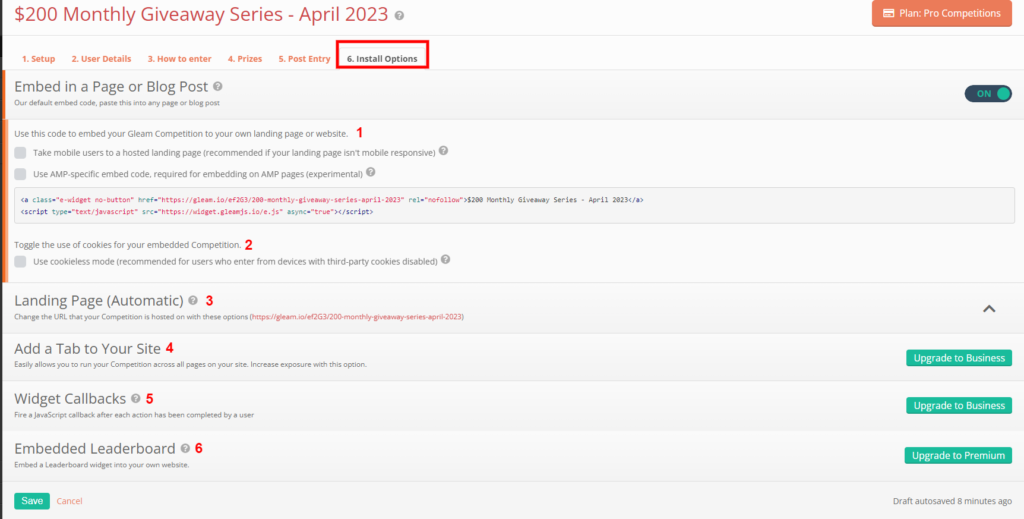Gleam in 2026: Still the Go-To for Giveaways?
So, is Gleam.io still thriving in 2026? The numbers suggest yes. As of February 2026, Gleam attracts around 3.7 million monthly visits.
The platform remains a heavy hitter, especially in the United States, which makes up nearly 30% of its traffic. It even ranks #172 in the stateside video game consoles and accessories category.
Globally, over 10,000 businesses trust Gleam for everything from contests and email list building to user-generated content campaigns.
Recent user feedback backs this up. In 2026, people still call it a “super solid, easy to use platform,” praising its straightforward setup and clear winner selection process.
Some long-term users have remained loyal for almost a decade, crediting Gleam with helping them grow their businesses. Even the free plan gets nods for being quite capable of basic campaigns.
While facing competition from platforms like LoyaltyLion, Gleam continues to serve major US brands like ASUS and Stater Bros. Markets. It seems like it still has the magic.
The Complete Gleam Review of 2026
Gleam.io has been the leading giveaway marketing platform for more than a decade. It is no accident that more than 40,000 websites host more than 3,7 million links to Gleam across the web, according to Ahref’s web crawler:
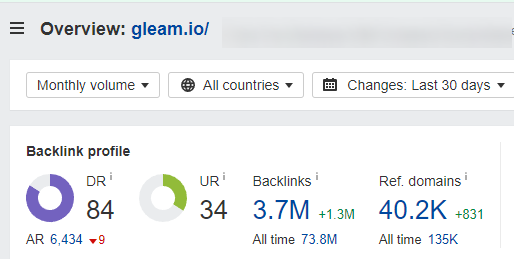
In this 2026 Gleam review, we will examine whether Gleam.io remains a good option for running your giveaways, sweepstakes, contests, or any other online promotion compared to similar marketing platforms.
We will explore several Gleam case studies, the user interface and ease of use, features and functionality, pricing and value for money, customer support, and more.
Gleam Case Studies and Results
GiveawayListing’s authors have used Gleam for several years and across numerous campaigns. Each giveaway that we run typically brings impressive results, as shown below.
The $200 monthly giveaway of the previous month brought 2,985 unique users that delivered 18,718 brand actions (such as visiting or following our social media channels, reading our content, and sharing their feedback on improving our website).
Each brand action is valuable because it delivers long-term value and metrics that help us improve our service.
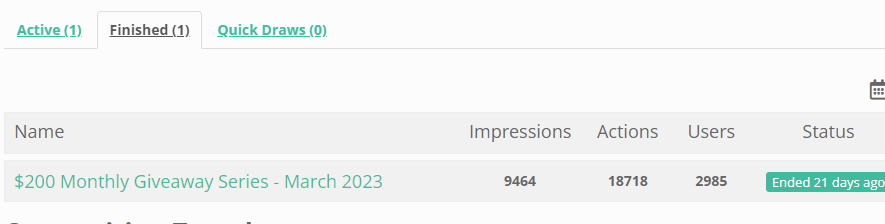
The results were even more impressive when we created giveaways with bigger cash prizes, such as the $1000 Amazon Gift card giveaway.
Our New Year’s Giveaway attracted 8,393 entrants and delivered 25,715 brand actions. Those actions helped our partners create a significant social media following and engagement that has remained high for months and years after the giveaways ended.
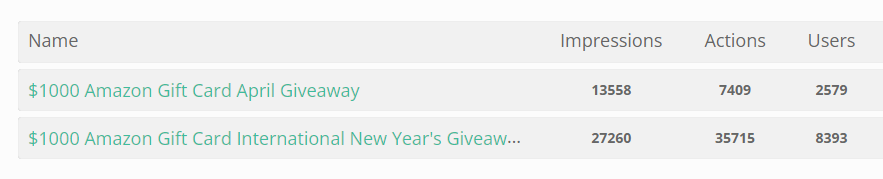
In addition to a very large, engaged social media following and detailed user feedback, Gleam helped us create a large email list of more than 10,000 subscribers of giveaway entrants who accepted our double opt-in request for marketing material.
Email marketing has been one of our main marketing tools, and Gleam giveaways have helped us grow our email list faster than any other lead magnet service or tool.
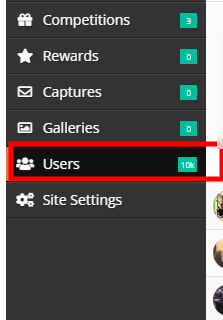
Gleam is great for building an email list. It is extremely well-positioned to deliver above-industry conversion rates for form sign-ups, directing traffic to specific websites, getting product reviews, and many other uses.
The dashboard below shows that our latest campaign had a 24.52% conversion rate, consistent with previous campaigns.
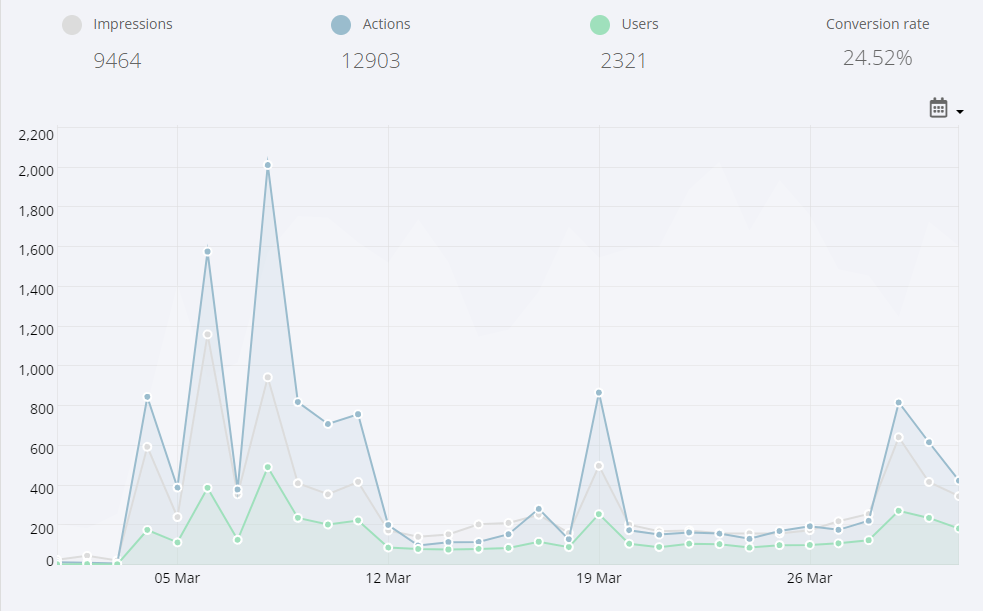
Gleam User Interface and Ease of Use
A major factor in Gleam’s success is its intuitive, easy-to-use interface for both the front end (what the giveaway participant sees on the website) and the back end (what the organizer sees when setting up the giveaway).
The typical gleam widget that users can use to enter a giveaway looks like the one below:
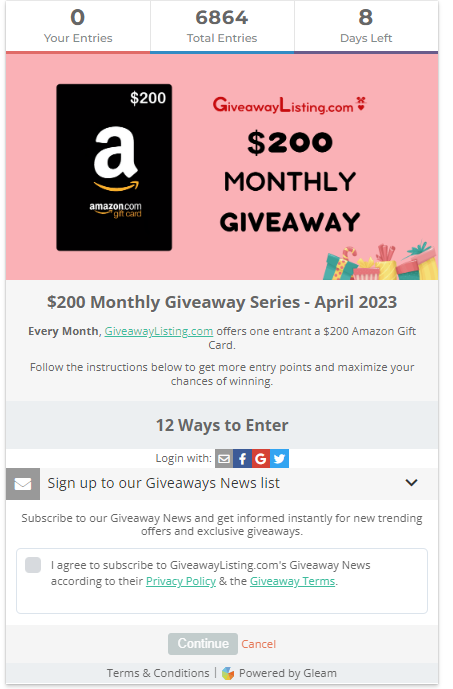
The widget easily shows the entrant how many entries they have unlocked, the total entries of the giveaway up to this point (unless the organizer hides it), and how many days are left before the giveaway ends.
The entrant will also see the available options to enter, which often include email sign-up or log-in with Facebook, Twitter, or Pinterest, among other social media platforms.
Once the entrant signs up, they will unlock the available actions that grant entries to the giveaway, like the one below:
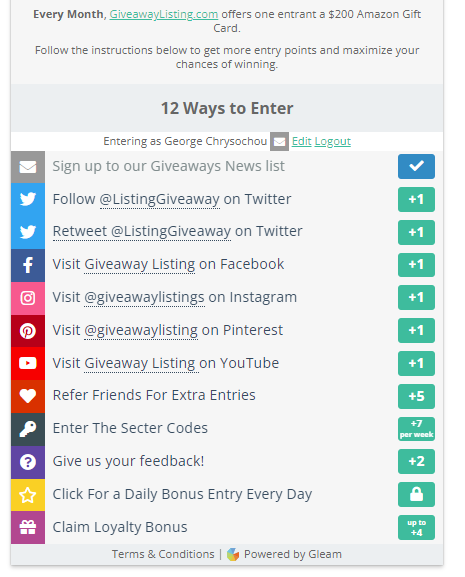
Each action rewards many entries defined by the organizer. Usually, entries that require more effort (and thus more brand value) are assigned a higher number of daily entries.
In the example above, visiting or following any of GiveawayListing’s social media accounts rewards 1 entry point. However, providing feedback for the website rewards with 2 entries, referring friends rewards 5 entries, and entering the secret website codes within the website delivers up to 7 entries per week.
Gleam makes the giveaway widget’s user interface easy for the entrant to understand and interact with. The entry system and the required actions tied to each entry are intuitively displayed and mobile responsive to look great on every device.
Once a giveaway ends, the widget will display the total number of entries and the winning entry as shown below:
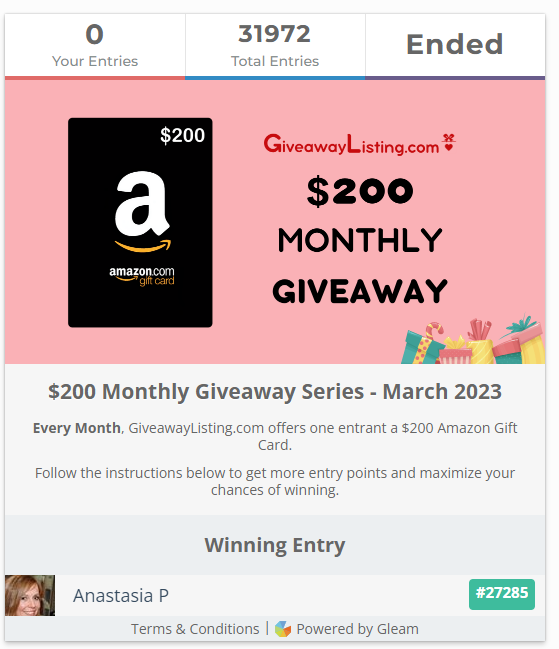
The organizer’s backend is also intuitive, as shown on the screen below. The competitions section is split into the following tabs: preview, code/install, promote, entries/actions, secret codes, reporting, and winners.
Each section will give you various options to customize the giveaway according to your brand needs. If you need any help setting up your Gleam campaign, make sure to read our Gleam campaign guide.
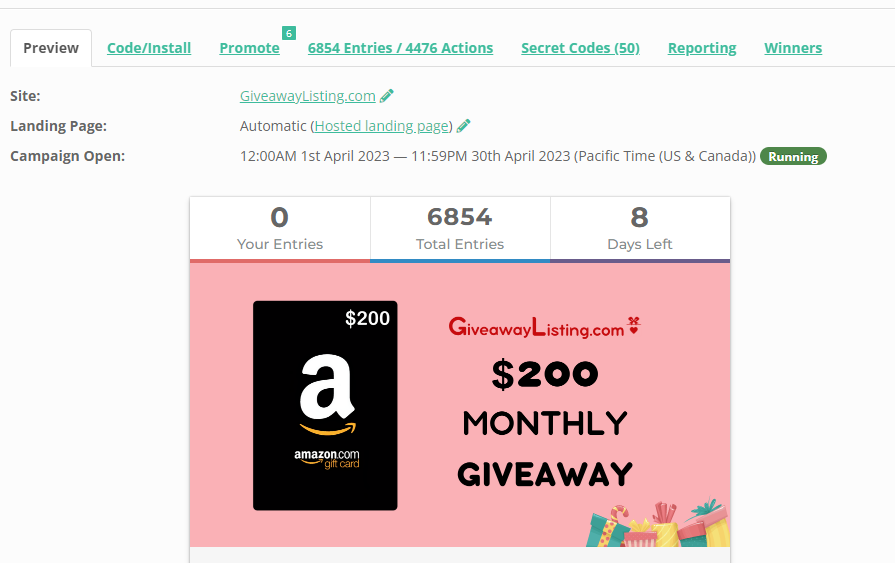
Gleam Features and Functionality
Gleam has a rich interface to help you organize any giveaway according to your brand needs. Its powerful suite of marketing features may look a bit overwhelming for beginners. Still, gladly, there are ready-to-use templates that help users set up their marketing campaigns within minutes.
Gleam Templates
Gleam templates cover many promotion usages and can be applied instantly. They help you focus on the most relevant goals for your campaign without losing focus or overcomplicating entry requirements for all sorts of online promotions.
There are more than 100 templates to choose from among the 4 Gleam Apps Categories: Competitions, Rewards, Captures, and Galleries.
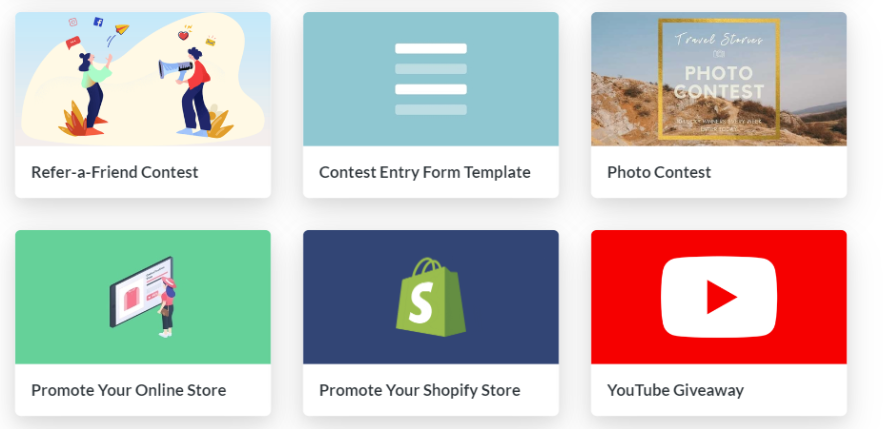
Competition templates include options such as Instant Entry, Growing Your Email List, Refer-a-Friend, Photo Contest, Promoting Your Online Store, Promoting Your Shopify Store, YouTube Giveaway, Twitch Growth, Crowdfunding Promotion, Event Promotions, Pre-Launch Awareness, Goodreads Giveaways, and many more!
Rewards templates include options such as E-commerce Coupons, Game Key Unlocks, Gated Content, App Downloads, Twitch Channel Points, Album Downloads, Telegram Growth, Referral Discounts, Sales Promotions, Surveys, SoundCloud Tracks, Surveys, Customer Feedback, and even Webinar Signup Rewards.
Capture templates include popups and banners for Email Signups, Coupon Codes, Exit Intent, Limited-Time Offers, Flash Sales, Abandoned Shopping Carts, Newsletter Signups, Sale Countdowns, Full-Screen Takeover Offers, Geotargeting, and even QR Codes.
Finally, Gallery templates feature stunning gallery/display options such as Social Media Feeds, User-Generated Content (UGC) Galleries, Carousels, Hashtag Campaigns, Instagram Walls, Twitter Feeds, Photo Contests, and Video Walls, among many others.
You can see and experiment with all of Gleam’s templates here.
Gleam Preview Section
In addition to offering numerous templates, Gleam provides a profound level of customization for your contests.
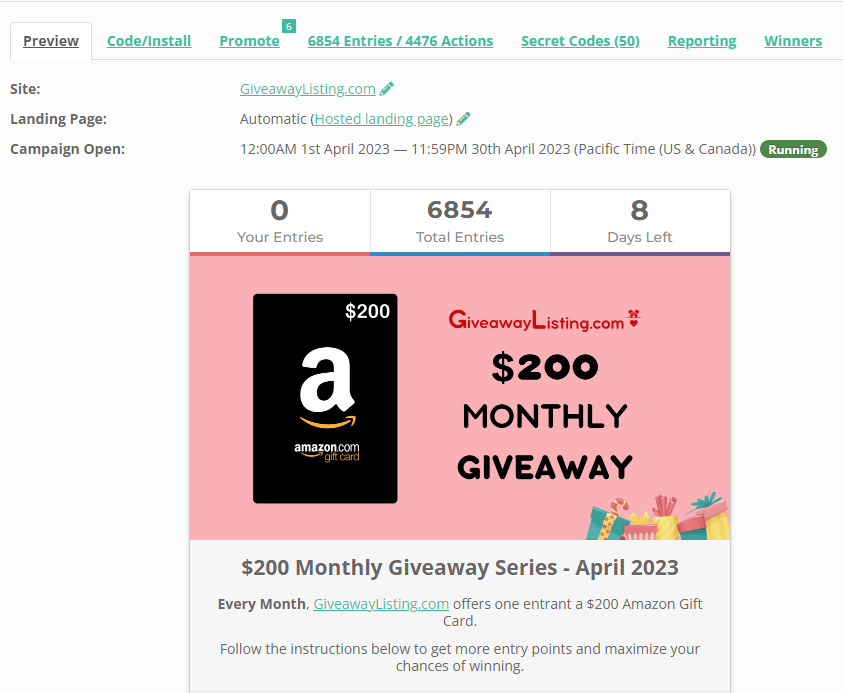
From the entrant’s perspective, here’s a visual preview of how your giveaway will look on your website. The preview includes the featured image, giveaway description, ways to enter, the number of entries, total entries, and days remaining until the end of the giveaway.
Gleam Code Install Section
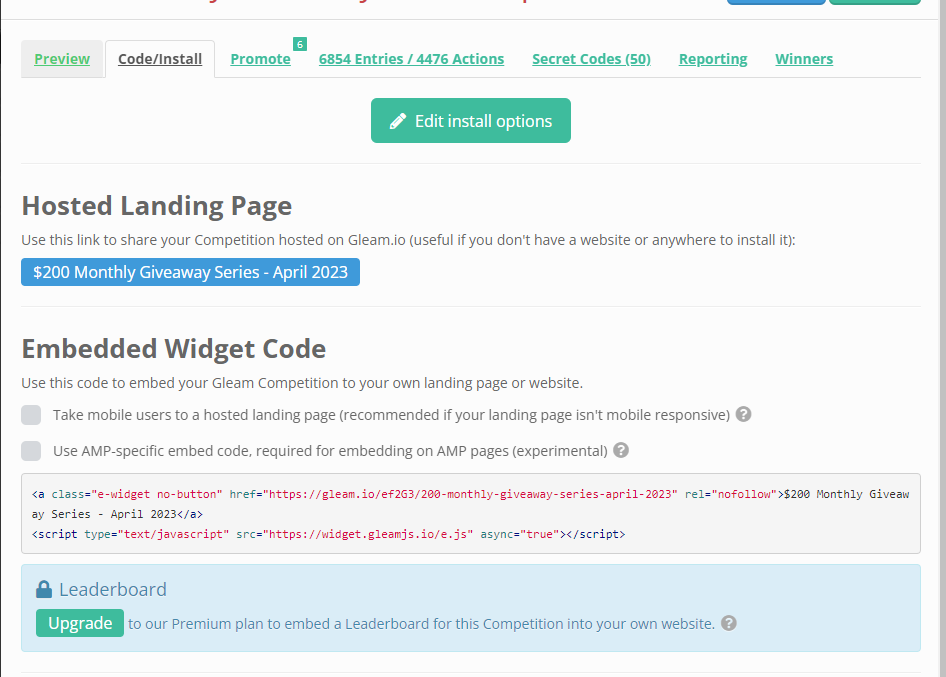
The code install section gives you various options for installing the giveaway widget embed code on your site. If you have a WordPress site, simply adding the “Embed Widget Code” as an HTML block will be sufficient to make the giveaway widget responsive.
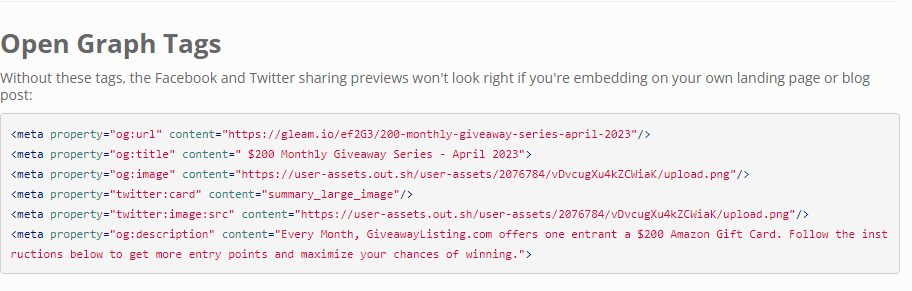
You also get the code for the Open Graph tags if your SEO plugin isn’t already including them automatically.
Gleam Promote Section
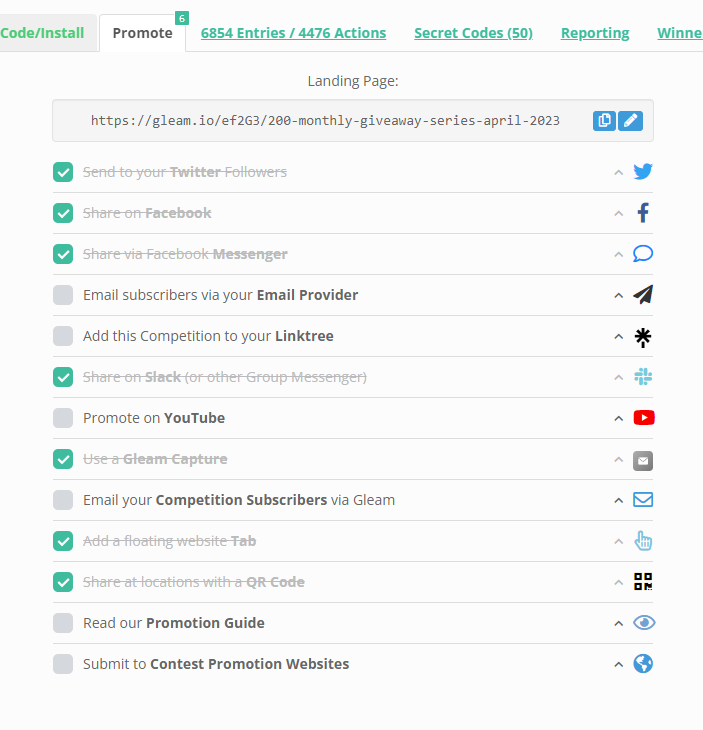
The Promote Section is practically a big checklist of actions you can take to promote your giveaway once it’s launched.
Most importantly, you get the giveaway’s Landing Page URL hosted on the Glealm domain. You and your entrants can share this link on social media or giveaway forums like Reddit’s r/giveaways and r/sweepstakes.
The list includes sharing the giveaway on social media, using an email marketing promotion platform to reach our subscribers, and posting the giveaway on the Giveaway directories and websites.
Gleam Entries and Actions Section
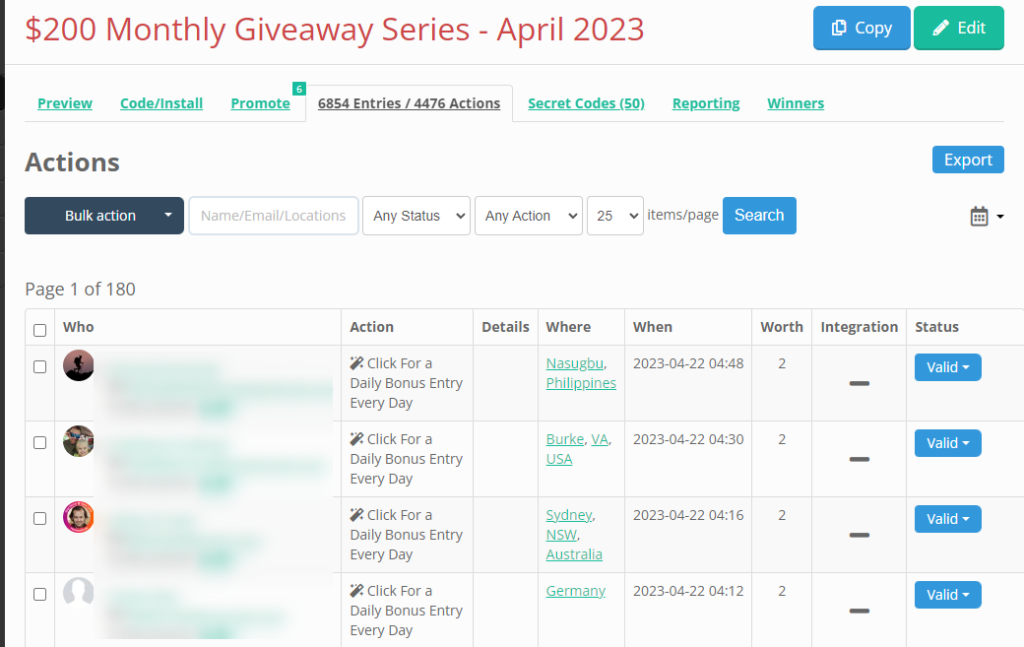
This section features a detailed view of the list of entries and entrants for your giveaway. In this list, you can see the latest giveaway entrants’ personal information, the action they have completed, and any supplemental details for the specific action (if available).
You will also see the entrant’s location, the date of completion, the number of entries each action is worth, whether any integration platforms were used, and, lastly, whether the action is considered valid or not via Gleam’s security system.
The list is easy to navigate and understand and clearly shows your giveaway entrants and entries. We strongly suggest reviewing it often to ensure no issues with specific entries.
You can filter the list by specific actions, status, or emails. This makes it easier to review all responses for a specific action and export those data via CSV for further analysis.
Gleam Secret Codes
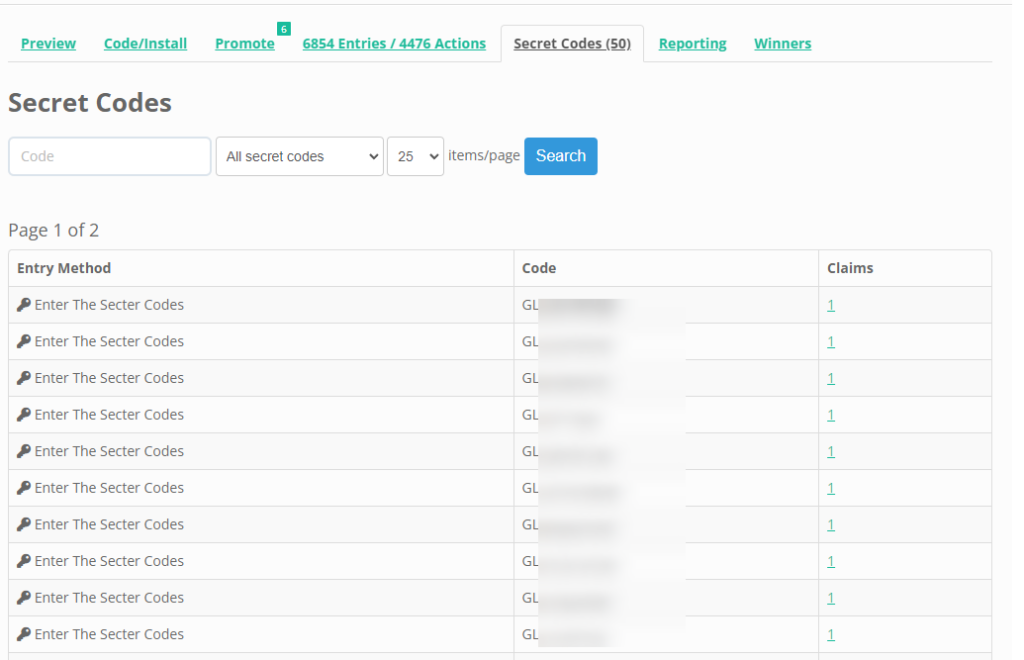
Gleam also offers the option to use expiring secret codes as actions in your giveaway. This allows you to create more engaging tasks with a higher value for your brand and reward those who complete those tasks accordingly.
For example, in GiveawayListing.com’s giveaways, we ask our entrants to find the secret codes hidden within our articles. This ensures that only the most loyal readers of our website can redeem those high-value entries.
Gleam Reporting Section
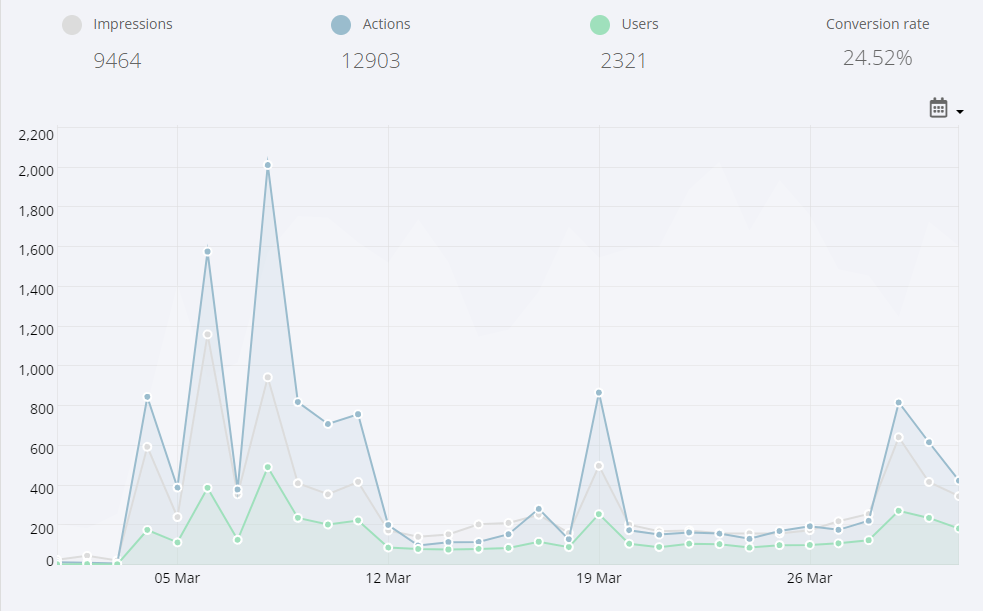
The reporting section is crucial to measuring and evaluating your giveaway performance.
This graph shows the daily number of impressions, actions, users, and, ultimately, the user conversion rate of your giveaway.
This analysis will be particularly effective when combined with time-based split test campaigns. For example, you might promote your giveaway only during the first week with email marketing, the next week with social media, the third week with giveaway website listings, etc.
Gleam Winners Section
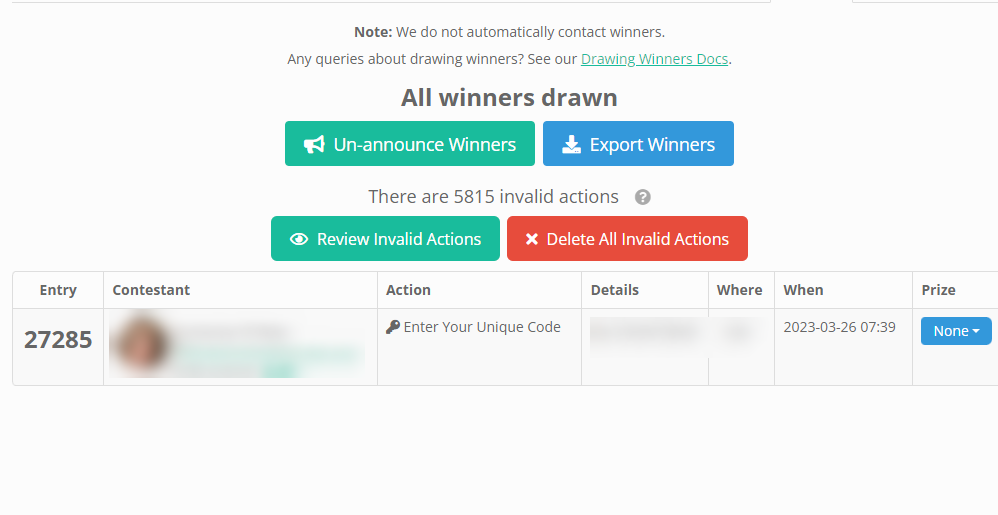
The final giveaway overview section is the Winners section. Here, you can see the winner(s) of the giveaway and assign their prizes. You can either draw the winner automatically or by manual selection (available in the Pro Plan or higher).
Gleam Pricing and Value for Money
Even though Gleam is typically priced higher than most competitors like Rafflecopter, it is much more reliable, feature-rich, and offers a high level of customization that justifies its price.
Moreover, Gleam offers high customization when it comes to pricing plans.
Gleam Full Package Plans
The Full package plan is an all-inclusive service that provides access to ALL Gleam Apps and includes Gleam’s rich features, including competitions, reards, galleries, and captures, at a price starting from $97/m.
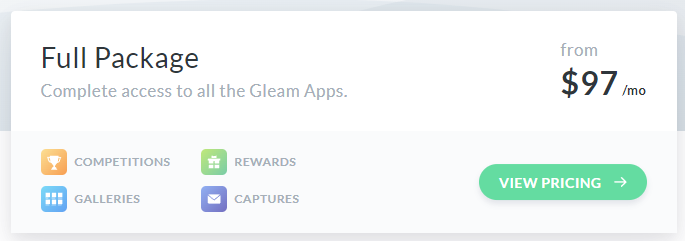
The Full Package Business Plan is $397 per month, and the ultimate Premium Plan is a hefty $997 per month. However, those pricing plans are meant for large brands that need Gleam’s full suite of marketing tools. If you are a startup, we display many more reasonably priced options afterward.
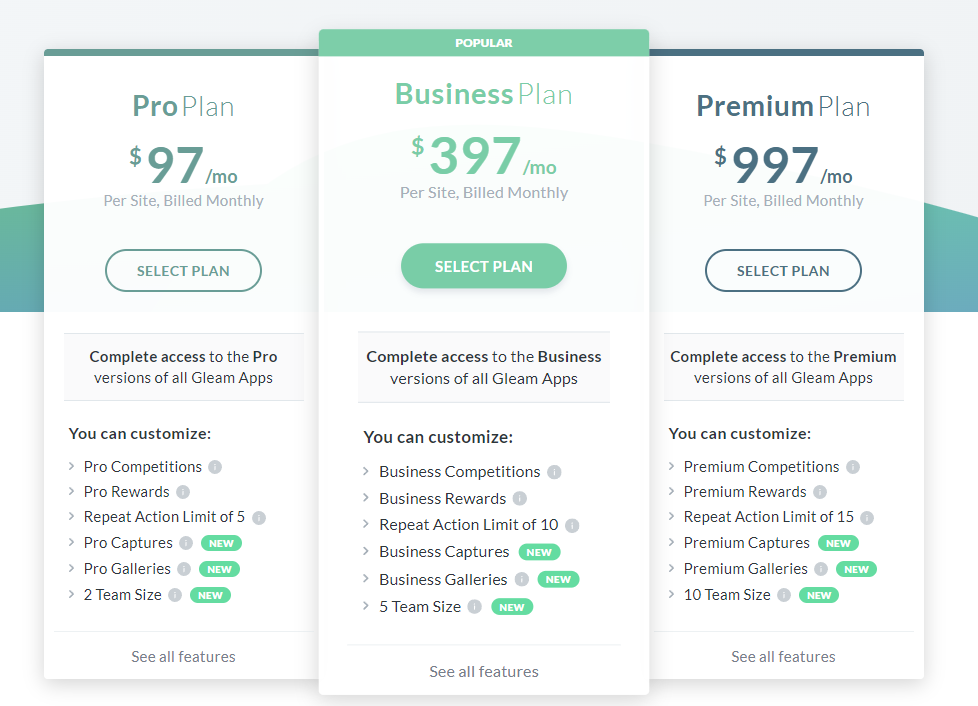
The main differences between the Full Package Pro, Business, and Premium Plans are the following:
The Pro Plan ($99/mo) targets small businesses. It offers access to Pro versions of all Gleam Apps, including Pro Competitions, Pro Rewards (with a Repeat Action Limit of 5), Pro Captures, and Pro Galleries. As a bonus, you can add team members for 2 Team Sizes.
The Business Plan ($397/mo) is designed for medium-sized businesses. It provides complete access to Business versions of all Gleam Apps, such as Business Competitions, Business Rewards (with a Repeat Action Limit of 10), Business Captures, and Business Galleries. As a bonus, you can add four additional team members for 5 Team Sizes.
The Premium Plan ($997/mo) caters to large businesses. It encompasses complete access to Premium versions of all Gleam Apps, including Premium Competitions, Premium Rewards (with a Repeat Action Limit of 15), Premium Captures, and Premium Galleries. As a bonus, you can add nine additional team members for a total of 10 Team Sizes.
Gleam Competitions Plans
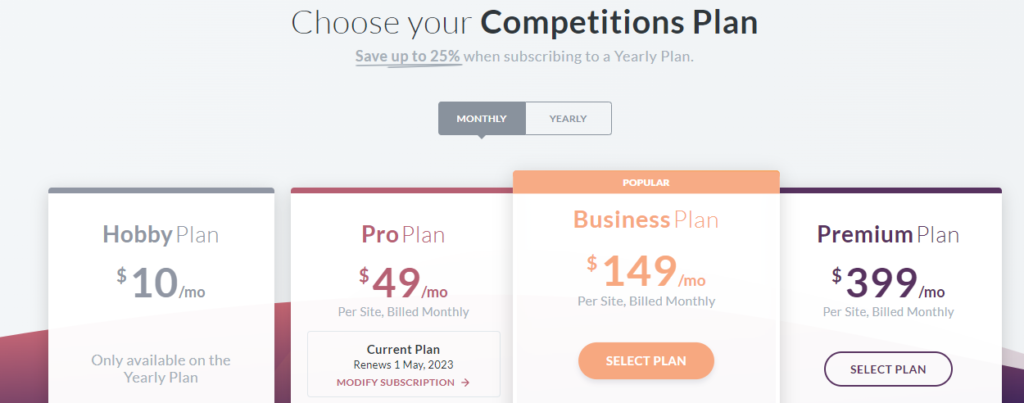
Competition Plan is Gleam’s most popular option for a good reason. It offers its main giveaway widget, starting only at $10 per month, while providing all the basic needs for a standard giveaway.
It offers the option to create unlimited campaigns, choose up to 25 Winners and 5 prizes, feature images and videos, and access up to 10 secret codes, among many other perks.
The Pro Plan is also a great option since it offers the option to choose up to 50 winners and manually choose the winners if needed. It also allows for many more “Pro actions,” which enrich your giveaway tasks and deliver more brand value, pixel tracking, and up to 100 secret codes.
The Business Plan provides even more “Business actions,” 10K secret codes, custom CSS styling, removal of the “Powered by Gleam” notice, and access to a Custom Tracking API.
The Premium Plan is the heavy lifter of all plans, offering a powerful Gleam API, Webhooks, Custom SMTP, Embed Leaderboards, and more.
Gleam Rewards Plan
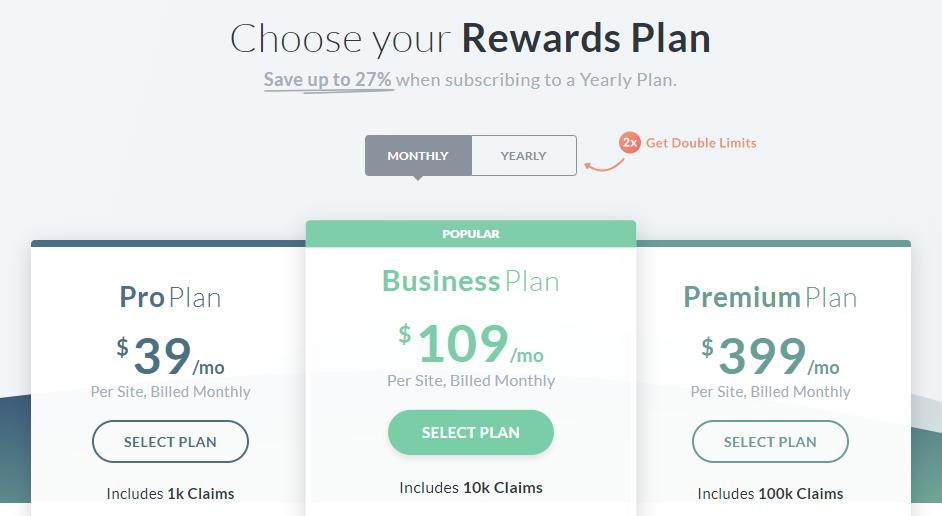
Gleam Rewards enables businesses to create engaging reward-based campaigns. It offers three pricing plans: Pro, Business, and Premium.
The Pro Plan ($39/mo) is suitable for small businesses. It offers features like Pro Email Integrations, a Repeat Action Limit of 5, 4 Reward Types, 25+ Languages, Custom Actions, Secret Codes (100 Limit), and basic customization options such as Feature Images, Landing Page Backgrounds, and Pixel Tracking.
The Business Plan ($109/mo) targets medium-sized businesses. It includes all Pro Plan features and extras like Business Email Integrations, a Repeat Action Limit of 10, support for 3 Team Members, removal of ‘Powered by Gleam’ branding, Coupon Actions, Secret Codes (10K Limit), and advanced customization options such as Widget Text Control, Custom Redeem Emails, Custom CSS + Fields, Custom Tracking API, Event Mode, and File Uploads.
The Premium Plan ($399/mo) is tailored for large businesses. It offers advanced features like Premium Email Integrations, a Repeat Action Limit of 15, support for 5 Team Members, Secret Codes (100K Limit), Spotify Pre-Save, Webhooks, Custom SMTP, API (BETA), Leaderboard Embed, and Whitelabel Social Apps, in addition to all features included in the Business Plan.
Gleam Galleries Plans
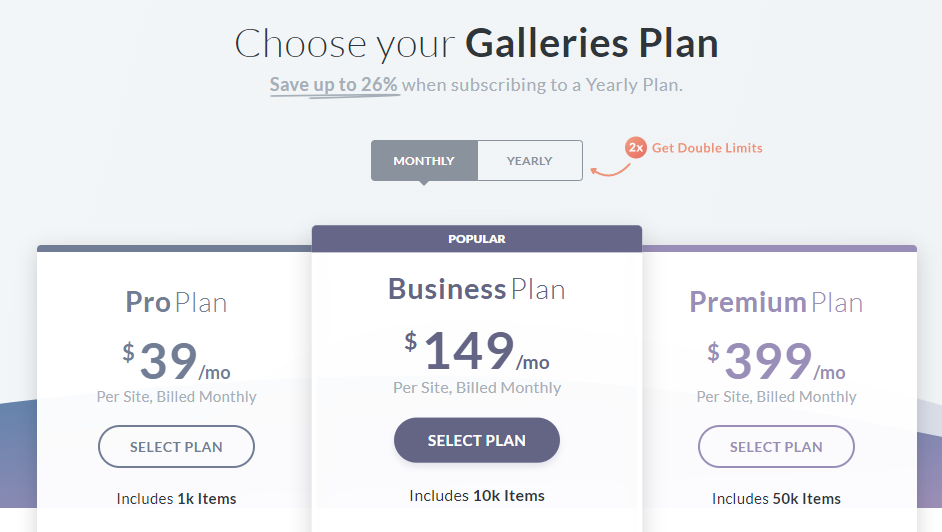
Gleam Gallery helps businesses showcase social media content by creating curated galleries. It offers three pricing plans: Pro, Business, and Premium.
The Pro Plan ($39/mo) is designed for small businesses. It includes features like Unlimited Connections, access to All Import Sources, 60-minute Updates, importing up to 250 historical items, Carousels, Full Page Popout, Import From Campaigns, Basic Moderation, and enabling Voting and Sharing.
The Business Plan ($149/mo) targets medium-sized businesses. It encompasses all Pro Plan features and extras like 30-minute Updates, importing up to 1000 historical items, removal of ‘Powered by Gleam’ branding, adding 2 Moderators, Multi-Campaign Import, Smart Highlighting, Custom CSS, and Advanced Options.
The Premium Plan ($399/mo) is tailored for large businesses. It includes everything in the Business Plan and advanced features like 15-minute Updates, importing up to 2000 historical items, adding 4 Moderators, Advanced Column Control, and API (BETA).
Gleam Captures Plans
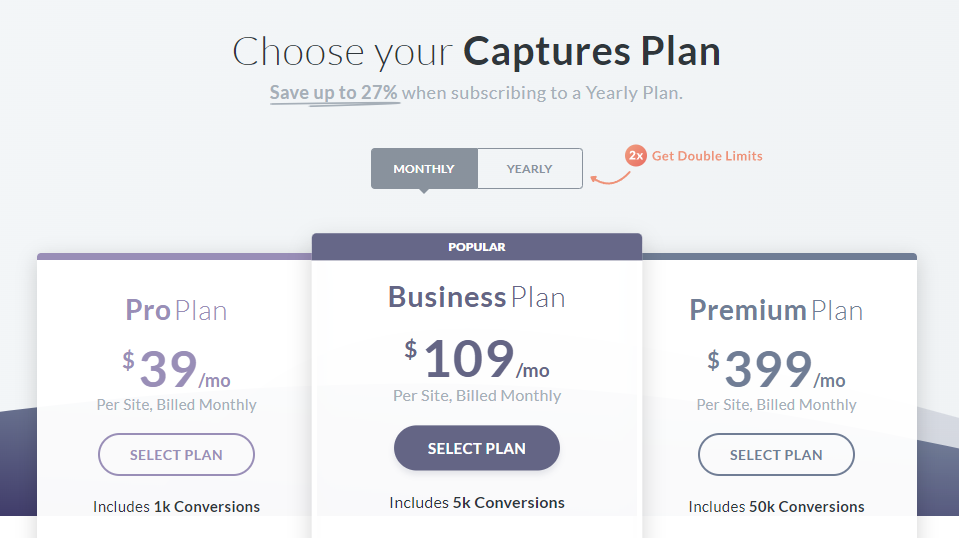
Gleam Capture simplifies building email lists and synchronizing them with email providers to send newsletters, product updates, special offers, or announcements. It offers three pricing plans: Pro, Business, and Premium.
The Pro Plan ($39/mo) targets small businesses. It offers features like 1k Conversions, unlimited campaigns, 30+ Beautiful Templates, Pro Email Integrations, Fully Mobile Responsive designs, Standard Rules, on-exit Targeting, Page-Level Targeting, and Geo-targeting.
The Business Plan ($149/mo) is designed for medium-sized businesses. It includes all Pro Plan features plus 5k Conversions, removing ‘Powered by Gleam’ branding, Business Email Integrations, support for 3 Team Members, A/B Testing, CSS Editor, Coupon Templates, Countdown Templates, two-step captures, Trigger Campaigns, and Javascript Callback.
The Premium Plan ($399/mo) is for large businesses. It encompasses everything in the Business Plan and includes advanced features like 50k Conversions, Custom Captures, Premium Email Integrations, support for 5 Team Members, Custom Field Sync, Rule Grouping, Webhooks, Dynamic Text, and API (BETA).
Gleam Customer Support and Reliability
Gleam offers exceptional customer support for both paying and prospecting customers. Paying customers can request support directly from the Gleam dashboard by going to the bottom left corner and selecting “Support.”
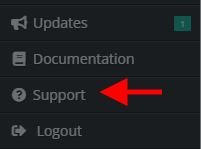
Alternatively, paying and non-paying customers can send support tickets using the ‘contact us page‘ using the form shown below.
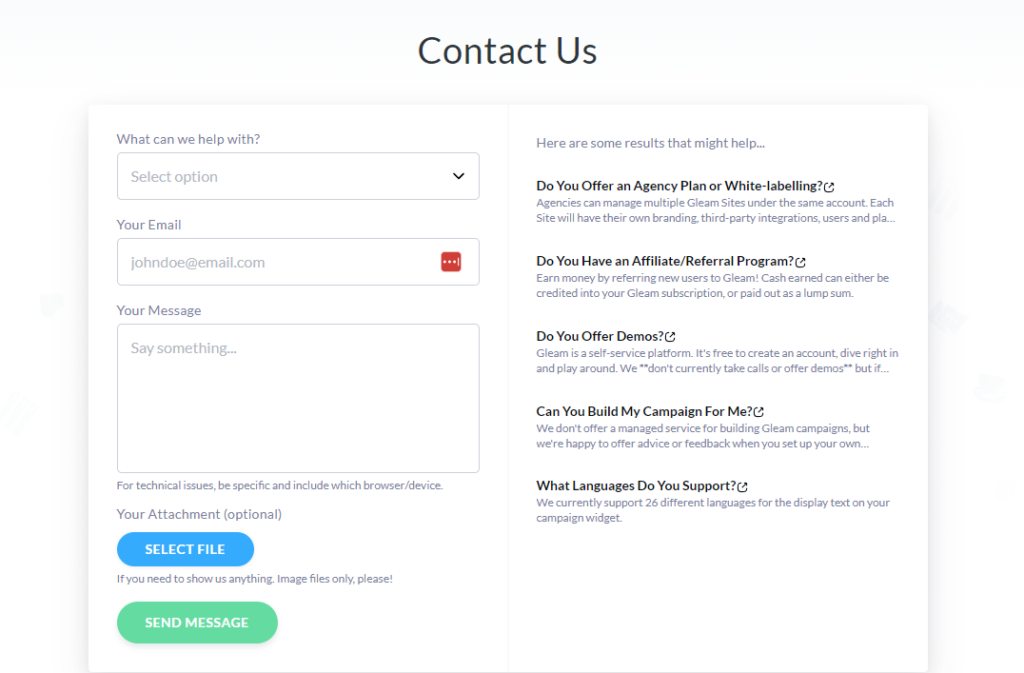
Even though Gleam’s customer support is only available via email, you should expect a response within 24 hours or less.
In our experience, Gleam customer reps were always rapid to respond and provided thorough, detailed responses to our inquiries.
Gleam Security and Privacy
In the digital world of Gleam, security is held in the highest regard. The platform’s meticulous measures are designed to safeguard personal information provided by their platform’s clients and giveaway entrants.
Gleam passed the SOC 2 Type II audit with flying colors, earning a “clean” opinion. For those curious about this prestigious certification, email [email protected].
Gleam’s platform uses SSL-secured channels, AES-256-bit encryption, and TLS 1.2 to ensure that sensitive data is encrypted and well-guarded. Passwords are also hashed with the mighty BCrypt.
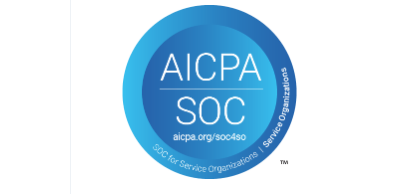
With Amazon Web Services as its backbone, Gleam offers continuous backups and daily snapshots. The app is hosted across multiple availability zones in Oregon, with Disaster Recovery systems stationed in Ohio. For added security, Gleam supports two-factor authentication (2FA) for customer logins.
In the unlikely event of a security breach, Gleam vows to notify affected users and promptly detail its responsive actions.
Gleam routinely conducts penetration tests and offers a Bug Bounty program with cash rewards via HackerOne, ensuring its systems remain robust and well-defended.
All Gleam staff must complete annual Security Training and receive additional instruction as needed.
Additionally, the platform entrusts its credit card processing to trusted third parties like Stripe, which boasts PCI Service Provider Level 1 certification.
Gleam Pros and Cons List

This is a summary of Gleam.io’s Pros & Cons according to our personal experience:
Gleam Pros
- The best extensive collection of 3rd party integrations than any other giveaway platform
- Features an all-inclusive suite of marketing tools to run competitions and rewards programs
- Intuitive, user-friendly, and responsive interface
- Easy to implement and customize on any website
- Reliable, secure, and insightful user activity tracking
- Customizable marketing tools and pricing options
Gleam Cons
- Some of the most advanced plans are pricey and are primarily for bigger brands.
- No seasonal discounts are offered, even though there are permanent discounts for the bundle plans.
- No chat support or telephone support for any plan
If you have a different opinion about our pros and cons list, don’t hesitate to contact us using the link at the bottom of this page.
Gleam Reviews & Testimonials
Gleam has accumulated many reviews and has a long presence in reputable review aggregator sites like TrustPilot, G2, and TrustRadius.
On TrustPilot, they have more than 175 reviews with an average score of 4.6/5.0. More than 90% of the reviews are 5-star, the highest rating among all their direct competitors. Similarly, TrustRadius gives Gleam an overall score of 8.8/10 and G2 a score of 4.2/5.
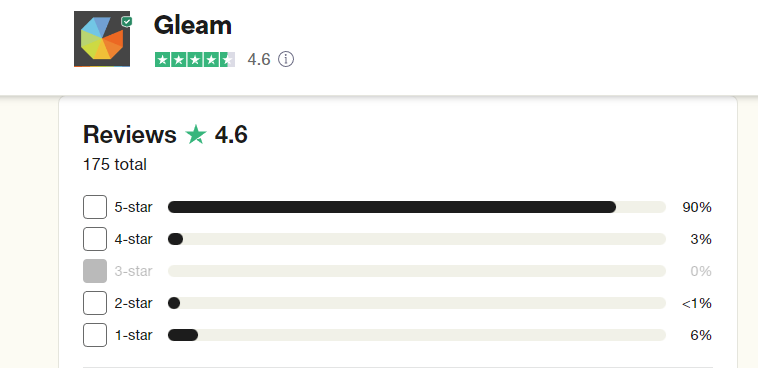
Most reviewers emphasize Gleam’s optimized user interface, rich giveaway features, reliability, and detailed analytics:
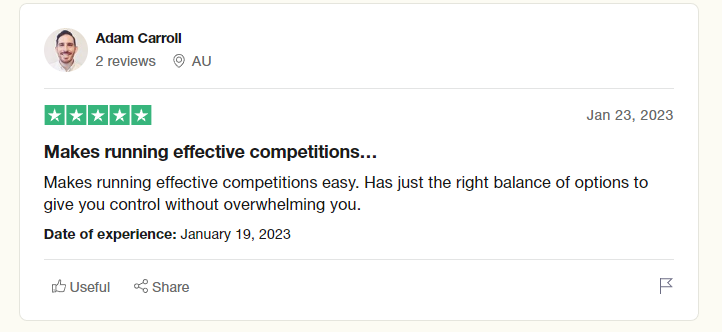
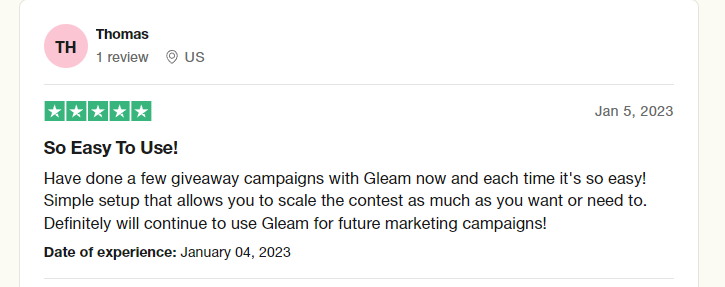
Gleam Review Score
We have been using Gleam.io for several years across several brands, and the results have always been exceptional.
No competitor can match Gleam’s user-friendly interface, customization options, third-party integrations, security measures, and user analytics.
The only main drawback of Gealm is its higher pricing compared to the industry average, which is, however, wholly justified considering the superior quality of the service.
| Review Category | Rating |
|---|---|
| Case Studies & Effectiveness | 10 |
| User Interface & Ease of Use: | 9 |
| Features & Functionality | 10 |
| Pricing & Value For Money | 8 |
| Customer Support & Reliability | 9 |
| Security & Privacy | 10 |
| Total | 10 |
We rate Gleam.io with a 10/10 overall score and recommend it to any individual or business wanting to run competitions and rewards programs.
How to Get Started with Gleam?
To start, visit Gleam’s homepage and explore the features and pricing plans. Even though we tried to cover all the essential points in this review, we strongly suggest creating an account and experimenting with it.
Gleam Competitions offers a free plan that you can use to do some basic customization and learn how the service works. Once you have determined that Gleam is the right service for you, you can seamlessly upgrade to their paid plans.
We also recommend reading our 9-step Gleam entrant guide to help you understand what giveaway entrants need to look for when entering Gleam giveaways. This will be a valuable insight for your marketing strategy.
How to Set Up a Viral Gleam Giveaway?
Here’s a quick 7-step guide on how to run a Gleam giveaway like a pro:
Step 1
Click the Edit button if you have already partially created your contest or the Create a New Competition button if you just started.
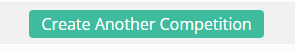
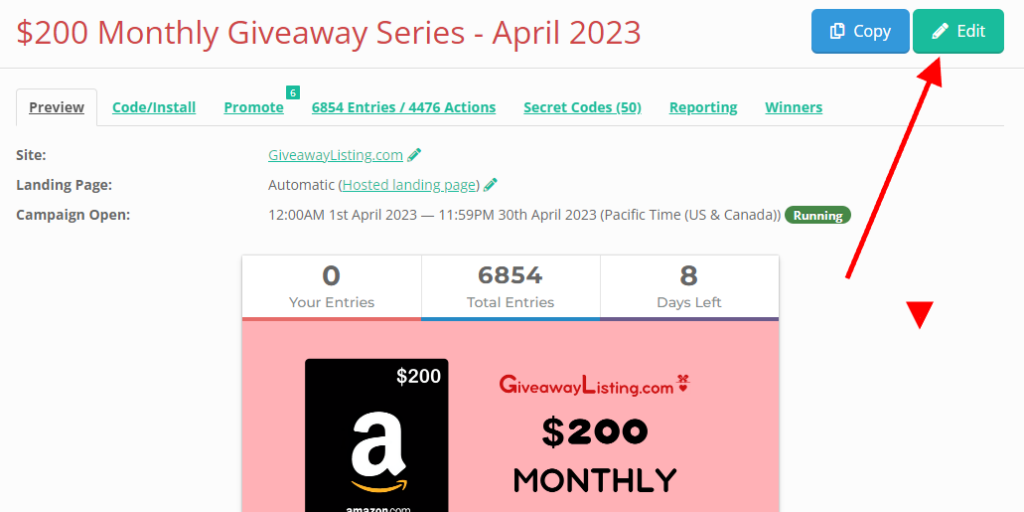
Step 2: Set Up the Giveaway
Fill/select the following fields:
- Name of the contest: Use a catchy yet short title. Mention the ending date if possible.
- Starting date
- Ending date
- Timezone
- Hide “X” ways to enter
- Hide Total Entry Count:
- Event Mode (Business plan)
- Captcha: You can choose the security system level; higher security means more reliable entries but reduces the number of entrants
- Terms & Conditions: Gleam will automatically fill this section, but you can replace it with your custom terms if needed.
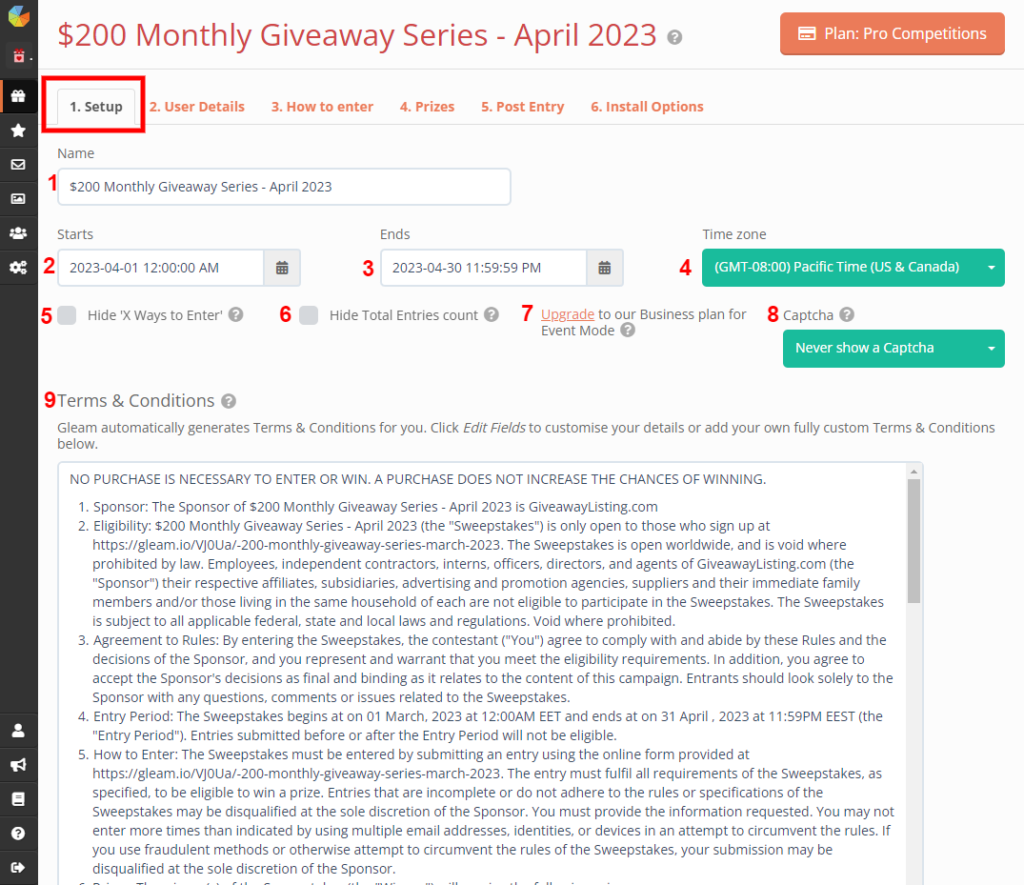
Step 3: User Details
Fill/select the following fields:
- Minimum Age: set a minimum age for each entrant
- Allow Users To Like Facebook Page: Place the URL of your Facebook page here
- Require Login before actions: This will hide the actions of the contest unless you log in first
- Allow Login with: We suggest you use email, Facebook, Google, and Twitter at minimum, as those are the most reliable and popular login channels.
- Build a Competition Subscriber list: Enable this to create an email list that you can remarket later (highly recommended)
- Add Custom Fields: Use this to store additional info from your subscribers.
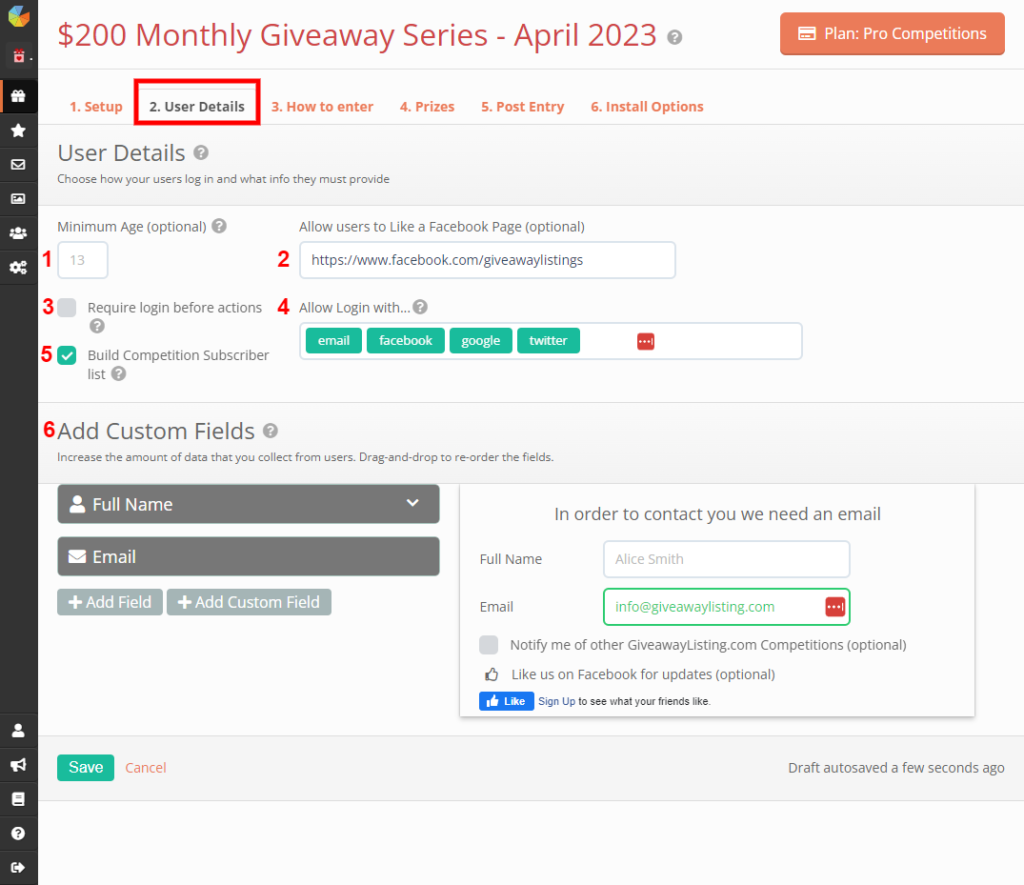
Step 4: How to Enter
Here, you get to set the individual actions for your contest and how many entries each action will reward. There are numerous options to choose from. However, our favorite ones are listed below:
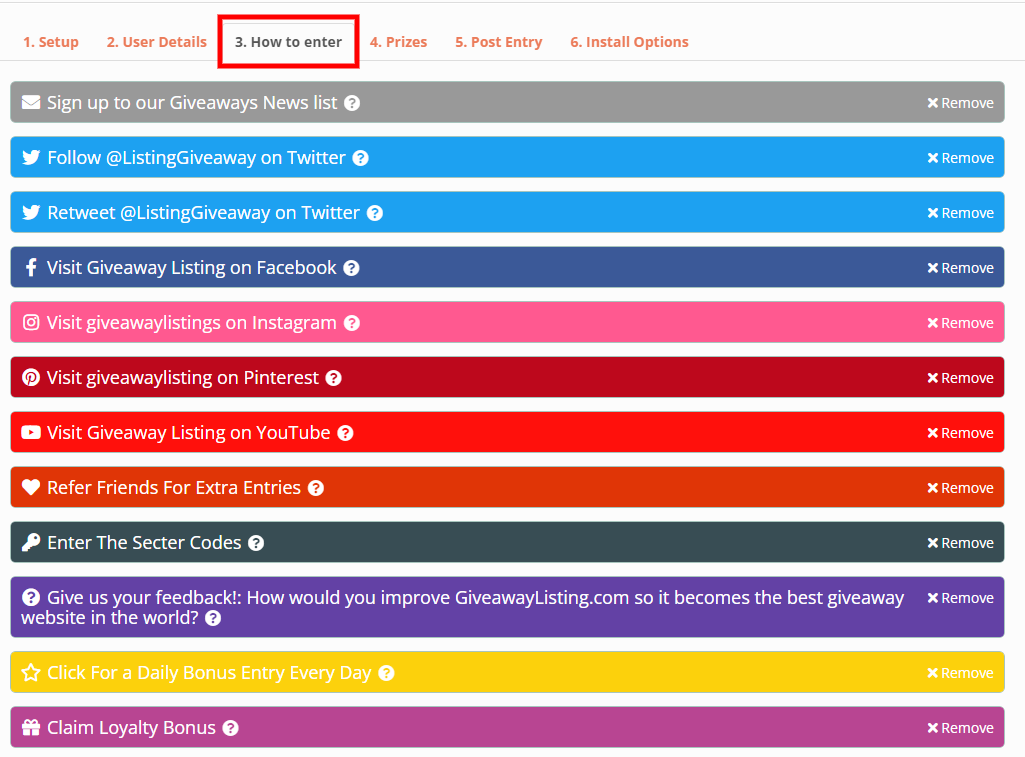
Here’s the complete list of actions available in Gleam as of February 2026:
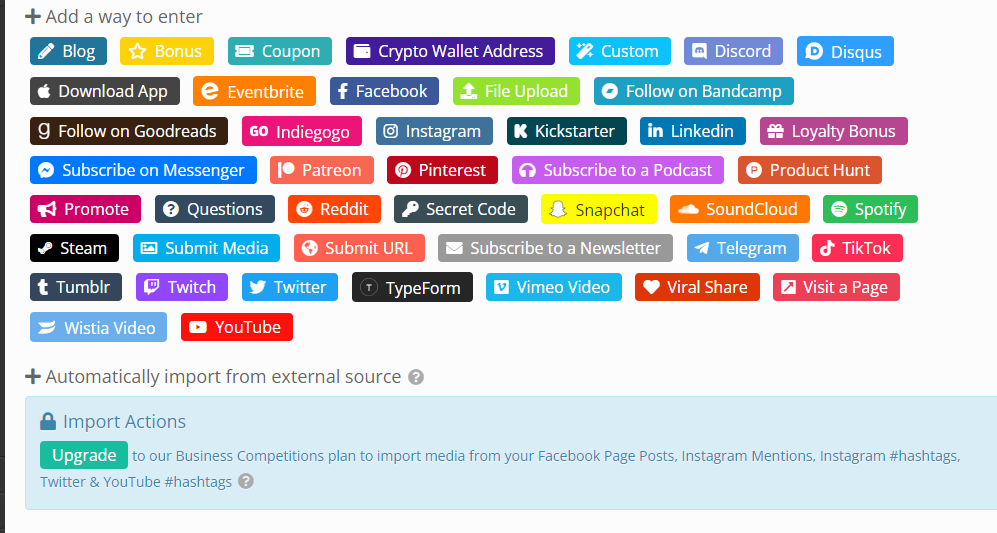
Step 5: Prizes
Here, you can set the prize information, such as :
- Public Competition Title: Make it short and sweet.
- Widget Layout: We suggest using the Feature Image + Name + Description option
- Competition Description: Mention the most important information for the giveaway within a paragraph.
- Upload file: Upload a featured image, ideally in 1,920 x 1,080 pixel dimensions.
- Feature Image Slider (Business Plan): Let you add up to four images within the same widget
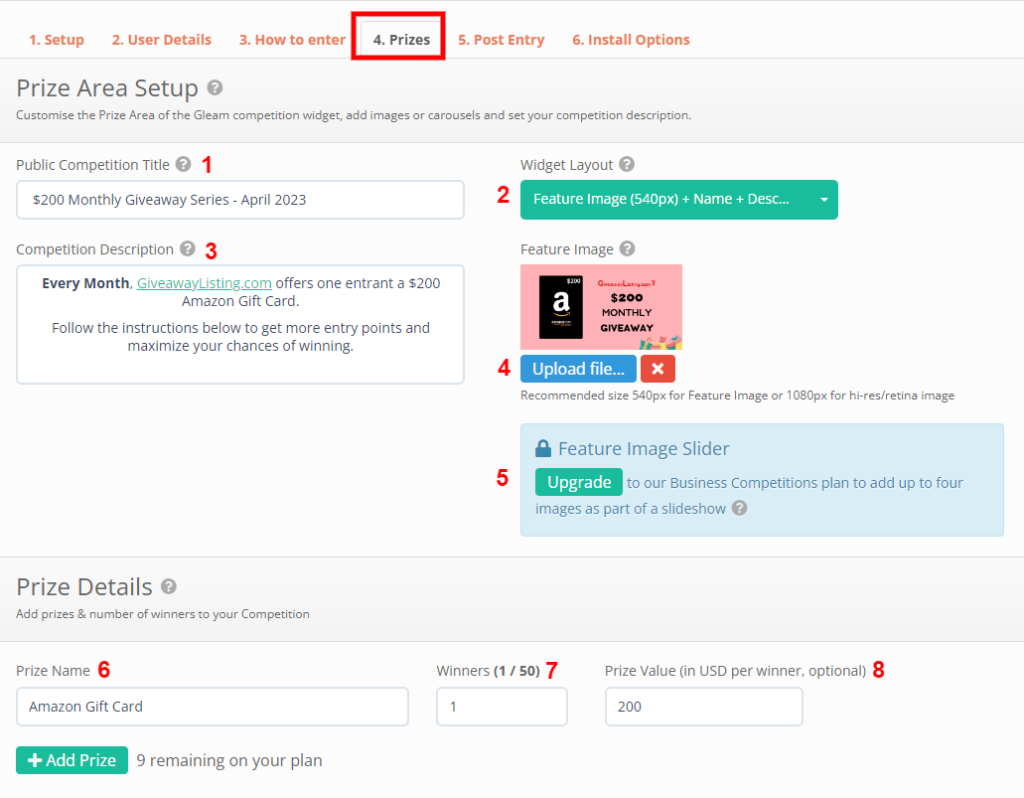
Step 6: Post Entry
Here, you can see the email that an entrant will receive once they have completed a few entries within one session. The email will encourage them to continue and complete all the remaining actions to get the full available entries.
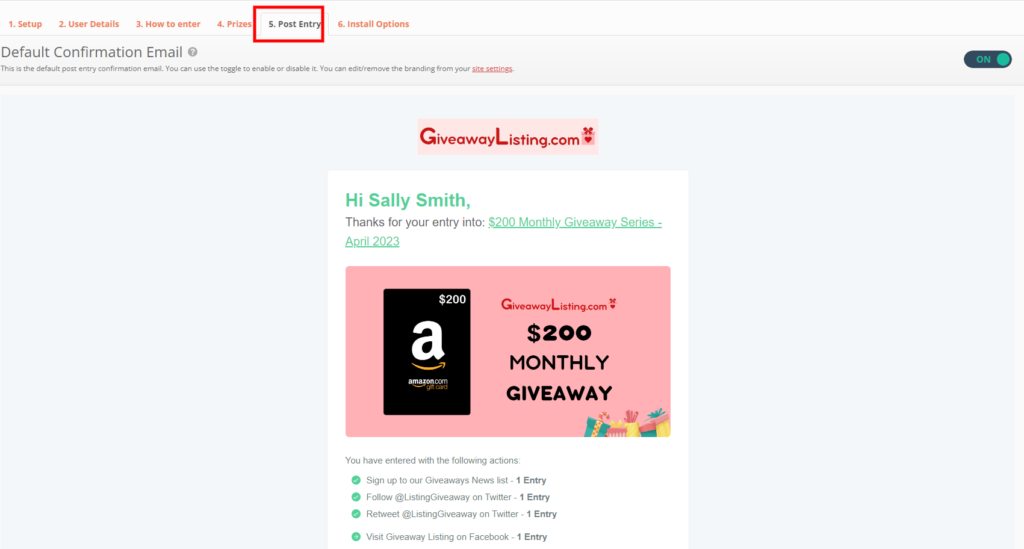
Step 7: Install Options
Copy the embed code and install it on your website. If you are using WordPress, a simple HTML block will be sufficient. You can also enable an AMP version and redirect the self-hosted landing page.
You can additionally add scripts to create a giveaway tab on your site, enable widget callbacks, and embed a leaderboard for your contest.