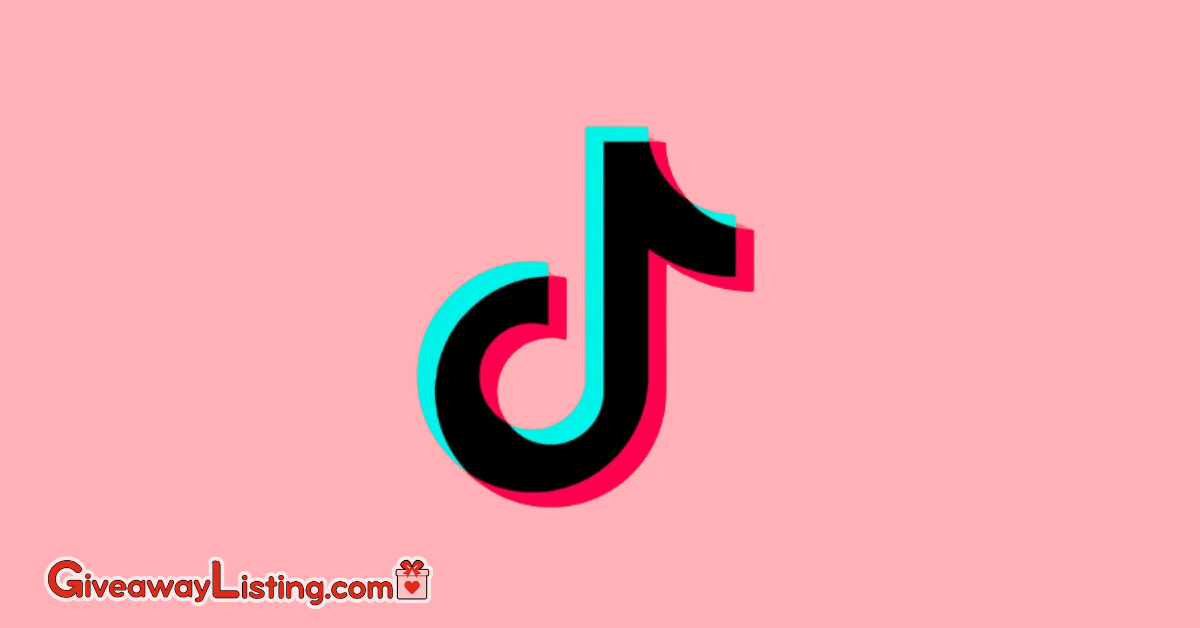TikTok Giveaways Exploding in 2025: What’s Trending?
Get ready for a giveaway bonanza! TikTok is projected to have about 117.9 million monthly active users in the US alone by 2025, making it the prime spot for viral giveaways. That’s nearly a third of the entire US population! And guess what? Major brands are already jumping on this trend. Just look at McCain’s “Deep’n Delicious TikTok Contest.”
The reason for all the hype is that TikTok’s unique algorithm is a game-changer. Unlike other platforms, it doesn’t prioritize follower count, meaning that even if you’re starting, your giveaway has the potential to reach just as many people as a seasoned influencer’s.
Expect to see even more creative giveaway strategies in 2025. Look for brands that incorporate personalized experiences and gamification to make giveaways even more irresistible.
TikTok Giveaways in 2025: An Overview
Due to the exchange of videos on this insanely popular platform and the number of people in the audience, TikTok is the perfect place to run a giveaway and a viral one.
Not only can TikTok giveaways bring your brand heaps of engagement, but they can also bring you heaps of new leads.
If you’re trying to work out how to do a giveaway on TikTok, you’ve come to the right place. We will show you how to grow your TikTok following and how to do that with a giveaway in July 2025.
We also have a TikTok giveaway guide for entrants who wish to win more prizes. Check out our Win a TikTok giveaway guide if that’s what you want.

Can I Do a Giveaway on TikTok?
Yes, you can run a giveaway on TikTok! The best thing about the process is how easy it is to set up, and the platform’s viral nature drives real engagement with your TikTok profile.
You can use this engagement to gain followers, increase post views, and track the results automatically. Third-party apps are the best way to track your progress on TikTok.
You’ve probably heard the hype about TikTok, which has shaken social media with over 3 billion downloads. With that figure in mind, the chances are high that a considerable percentage of your audience are active users.
If you want to grow your social media following and drive a buzz around your brand or business, a TikTok giveaway is the way to go!
How Do I Set Up a Giveaway on TikTok?
Setting up a giveaway on TikTok is as easy as 1, 2, 3! To be exact, we’ve outlined seven steps for setting up a giveaway.
We will show you around the platform before you set up your giveaway on TikTok. If you’re unfamiliar with it, this step can work to your advantage before you try to design your giveaway.
Running a giveaway has its challenges, and if you’re not used to the platform, you could run into all sorts of problems before you start. So, what’s it like to navigate around the site? Let’s find out!
First, if you haven’t already done so, create an account on TikTok.
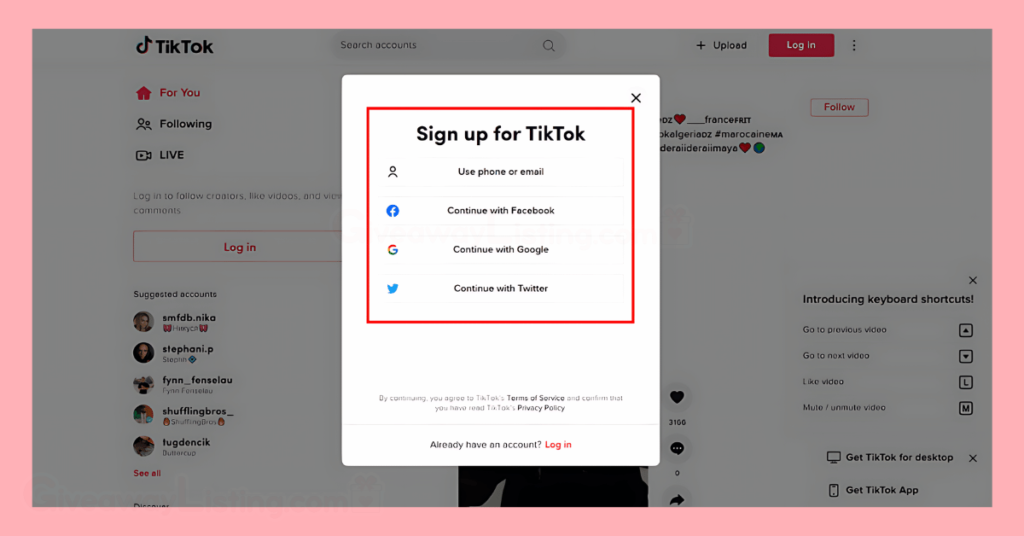
Once logged into the application, you can upload your content (next to the log-in button) on the top right of the screen.
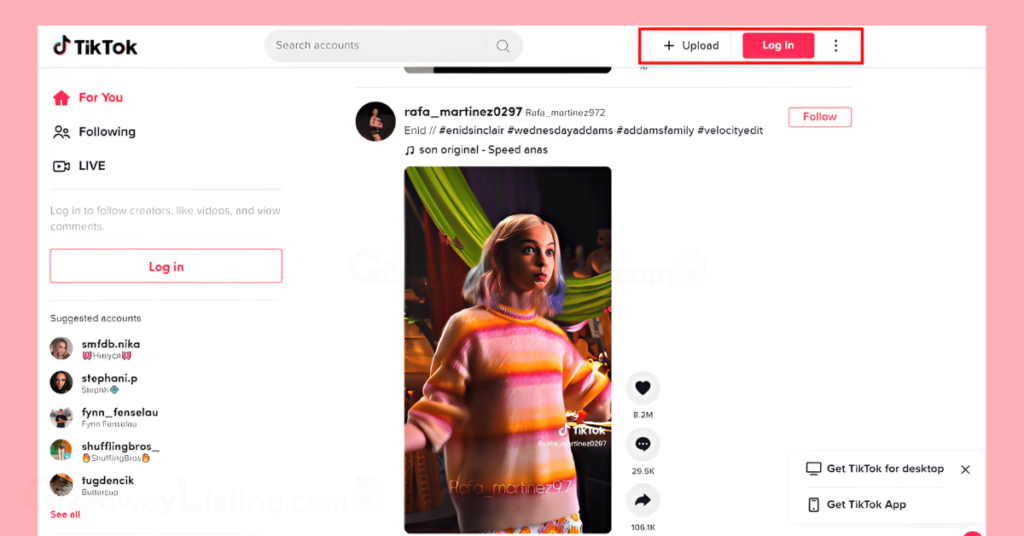
Notice the hashtag section on the platform at the bottom left. You can use this section to research your giveaway ideas by searching for relatable content and interesting topics.
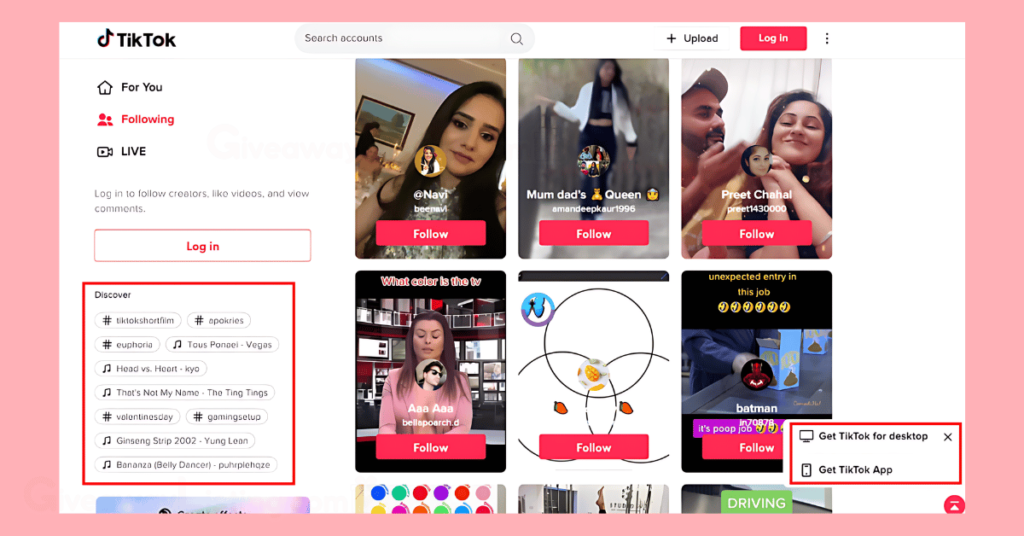
Check out the bottom left section, where you can download TikTok for your desktop and the TikTok App for your phone.
Key Points
When you run a giveaway on social media, the critical thing before setting it up is defining your goals so you can track your results.
It’s the same process for your TikTok giveaways as any social media giveaway. You want to know why you’re setting up the giveaway in the first place.
There needs to be an equal benefit for you and your audience, so we’ll show you how to achieve that while achieving measurable success.
How Do I Make My TikTok Giveaways Go Viral?
To begin mapping out your TikTok giveaways, you should get creative when considering what it could bring to your business.
We suggest focusing your giveaway campaign on increasing engagement, i.e., the number of views, comments, follows, and shares you get.
When your engagement booms on TikTok, the algorithm pushes your content to a broader audience. You’ll be running viral giveaways consistently in no time!
We suggest you conduct market research and find out what’s popular on TikTok—getting to know the platform (if you don’t already) will give you a good chance of running your giveaway successfully.
You should check out what your competitors are doing. By browsing similar businesses, you can find out what’s trending for them and what posts get the most engagement.
When studying their giveaways, determine if the pace, music, narration, or prizes might draw people. Once you’ve figured this out, note the highlights and incorporate these themes into your giveaway strategy.
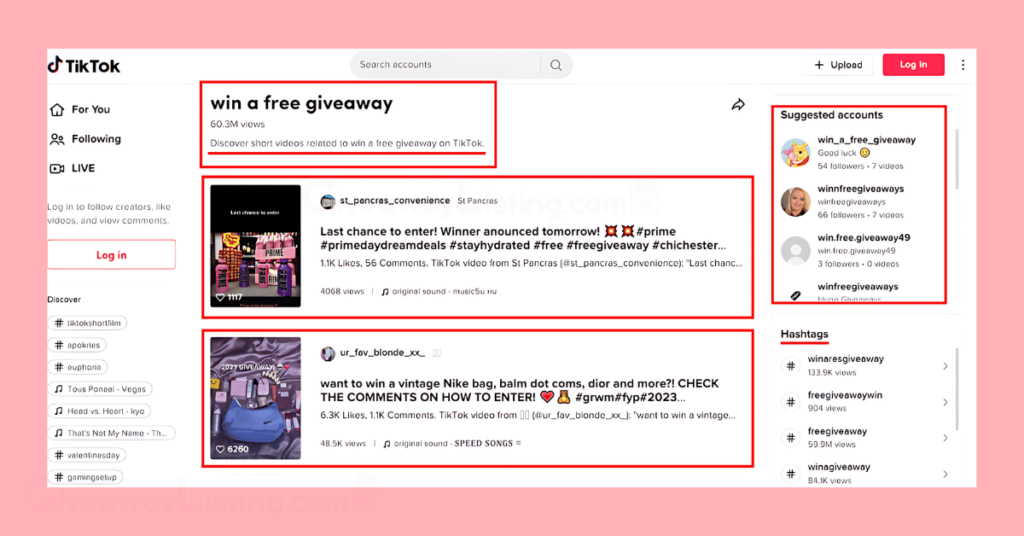
Making Your TikTok Giveaway Go Viral in 7 Steps
Here are 7 steps to help your TikTok giveaways go viral!
1. Set a TikTok Giveaway Goal
Before you start your giveaway on TikTok, it’s best to take your time to consider how this marketing campaign fits into your overall marketing strategy. You should start by asking yourself some questions.
Do you want to drive product sales? Do you want to get your business or brand in front of your target audience? Would you like to grow a following to build your media biz from the ground up?
By now, we know that TikTok presents an excellent opportunity to influence your audience in the right direction. But to grow on any social media platform, you need to have goals in mind to produce the best results and be able to track them.
You can’t add links to individual posts on TikTok, like its rivals, Snapchat and Instagram. So it doesn’t work against you.
Bonus Tip: Remember to decide the duration of the giveaway at this stage. The average duration for standard social media giveaways is between 1 and 3 weeks. If you’re hosting a contest, make it up to 4 weeks long.
2. Choose an Amazing Prize
Once you’ve set your TikTok giveaway goals, it’s time to choose a prize that will entice your audience. This is a crucial component for making your giveaway go viral.
Even your most loyal followers won’t enter your TikTok sweepstakes if your prize isn’t irresistible. You want a fantastic prize, so your loyal fans and people who have just discovered you can enter the contest!
Pro Tip: If you are an established brand with a sizeable budget, you could afford to give away more valuable or high-end prizes. But remember, valuable can also mean something of value and helpful, not necessarily expensive.
Depending on what you sell or what service you provide, you can tailor your prize toward your ideal customer. Ask yourself, what would they like to win?
Whatever your prize, you want to find a prize your audience will love.
3. Set Your TikTok Giveaway Rules
After you’ve chosen an attractive and relevant prize for your TikTok giveaways, it’s time to set the rules and guidelines. You need to know what type of giveaway you’ll hold.
Here’s how to do that.
- Trivia quiz (contest): This is best suited for brands that want to run quizzes. It can be useful for collecting marketing data from your audience.
- Like or comment to win (giveaway): This is the easiest giveaway entry method suitable for all businesses. It’s not only easy but also quick to execute and effective.
- User-generated content (contest): Entrants need to create a video and send it to you!
All three methods above are technically giveaways, except two are more like contests. The entrant has to do more when entering contests and use skill or talent to compete against others.
The most straightforward way to run giveaways on TikTok is to ask your followers to execute one specific type of engagement. For instance, you ask them to like or comment on a post.
It’s also the simplest way to decide the winner; you only need to pick one from the participants.
There are third-party apps to help you manage these steps, such as SweepWidget.
4. Use a Third-Party App
As mentioned, apps such as SweepWidget make managing your giveaways on TikTok easy.
Using SweepWidget (and some other third-party apps), you can allow your entrants to join your TikTok giveaways using the following actions.
- Like a video
- Watch a video
- Share a video
- Visit a profile
- Follow your profile
- Comment on a video
- Use branded hashtags
Other third-party apps that are excellent for hosting TikTok giveaways:
5. Launch Your TikTok Giveaway
After you create your TikTok giveaways, it’s time to share them with the world.
When using one of the third-party apps, you can embed the giveaway link into your website or use a free hosted landing page. This is one of the most attractive ways to host effective giveaways, as they look professional.
You can copy and paste the link into your site’s HTML to embed your giveaway anywhere. Here’s how your TikTok giveaways account might look on the SocialMan app.
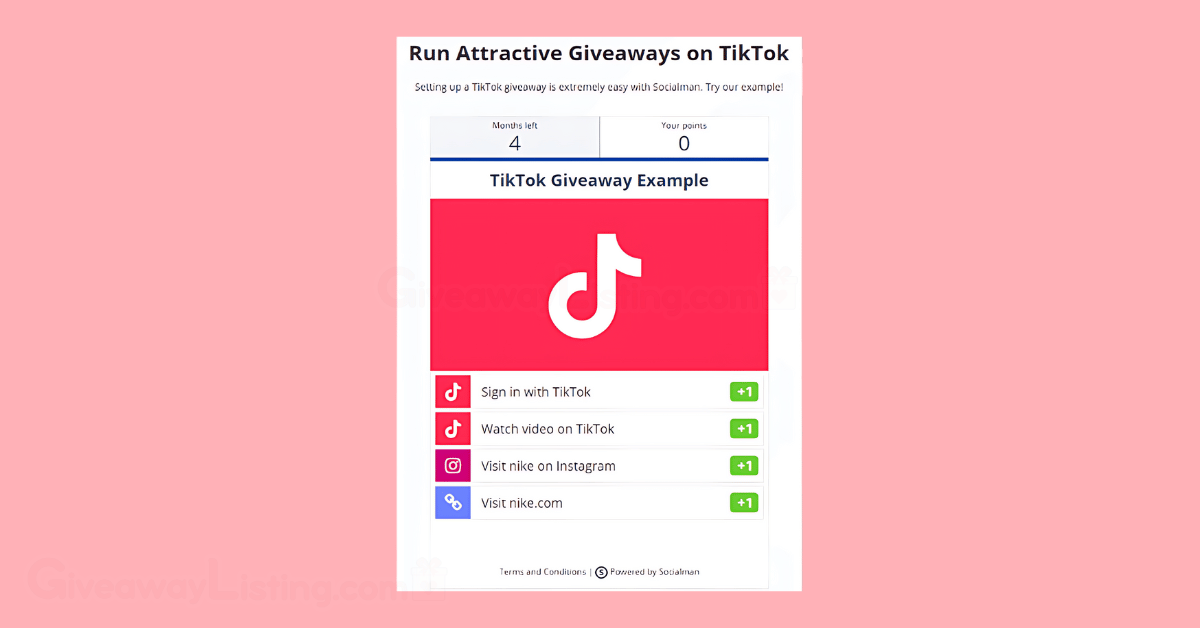
Most third-party apps allow you to customize your profile and personalize the look of your giveaway. There are many eye-catching designs to choose from!
Once you’ve published your giveaway across all your sites, add the link to your TikTok bio and share it on all your stories.
Note: If you choose not to use a third-party app, create a standard video post on TikTok and include all of the giveaway information in the post.
Extra Tip: You can make your video as snazzy as you would if you used a third-party app! If you’re on a budget, we recommend using the free version of Canva to design your video.
6. Promote Your TikTok Giveaways
Once your TikTok giveaways are set up, it’s easy to forget the promotional side. To ensure your video goes viral, you must promote it consistently.
Promoting your video giveaway is one of the most critical components of stirring viral engagement on TikTok.
Thankfully, you can get assistance for this step to maximize your results. Again, you can take advantage of third-party apps for this step.
The benefit of the viral share actions is that they encourage your fans to share your TikTok giveaway landing page with their feeds in exchange for more entry points!
Check out the TikTok giveaway below that asks entrants to follow, share, like, and tag 3 friends to enter the giveaway for a t-shirt prize.
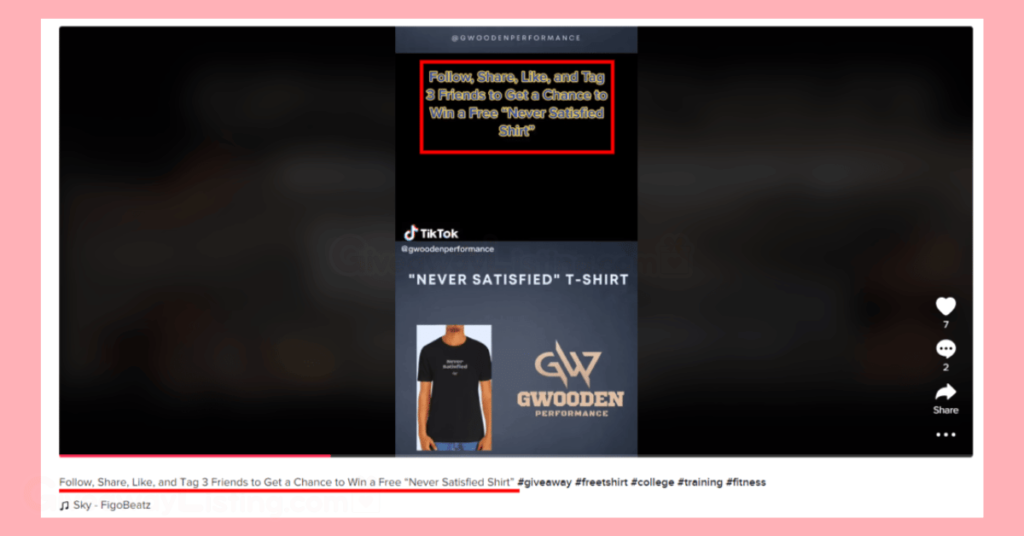
7. Choose Your TikTok Giveaway Winner
After you’ve promoted your giveaway like crazy and let the platform work its magic, it’s time to close the campaign and announce the winner.
To finalize your giveaway, publish a video update on TikTok announcing the winner. In the video, make sure you note the following points.
- You first need to announce the lucky winner!
- Remind the viewer about your giveaway and prize. Note how your winner will receive the prize and any details, especially if you promote it!
- Share how many giveaway entries you received. You can manually count the entries, but that’s a mission if you’re a huge brand. You can access a definite number if you use a third-party app.
- Thank your followers for participating. Keep them interested by telling them to look out for your next giveaway.
How to Measure the Effects of Your Giveaway?
After your giveaway is done, use this phase to measure your results. You want to return to the beginning and your drawing board to measure your success. You should assess if you reached the TikTok giveaway goals you laid out before you designed your campaign.
Review the targets and milestones you went to see how your giveaway marketing influenced your results. Use whatever you learn during the process for the next giveaway you host!
To assess your results, we recommend you view your analytics using TikTok’s pro account. It’s free!
The pro account allows you to see valuable data on your TikTok account, such as:
- Your follower demographics
- Individual content performance
- Video views and follower numbers
How to Switch to a Pro TikTok Account
Here’s how to switch to a business (or pro) account on TikTok.
- Open the mobile app and tap on profile at the bottom right of the screen.
- Tap the upper right corner menu to open the settings and privacy tab.
- Select “manage account” and tap the “switch to business account” option.
- Tap “next” and select the relevant category for your business.
- Then, confirm your selection by tapping the “next” button.
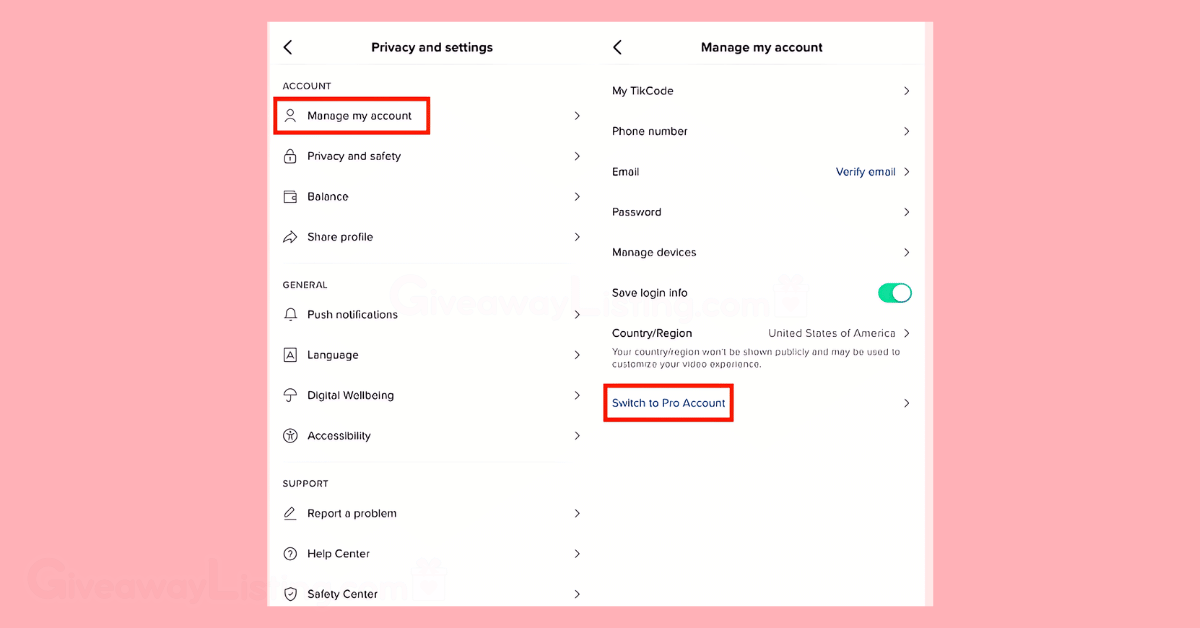
If you’re versed in Instagram analytics, you will quickly understand TikTok analytics as it’s very similar.
How Do You Promote Giveaways on TikTok?
Once you’ve announced your giveaway on TikTok, the fun doesn’t stop there! As noted, you must consistently promote the video to make it go viral.
In addition to the strategies mentioned earlier, include the following promotional methods on the platform to boost engagement with your giveaway.
Announce Your Giveaway
To start, you should announce your giveaway! You could use your giveaway video or another video altogether. Whichever option you choose, announce your giveaway and how contestants can enter.
As TikTok is a quirky and casual platform, try to make your video fun and carefree! You could use music and do something different from your standard videos.
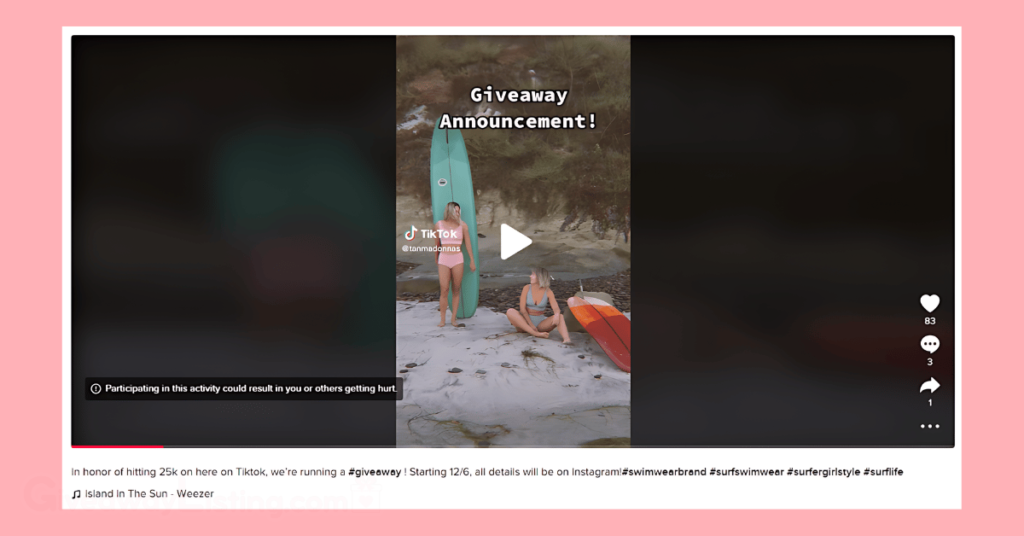
Share Your Giveaway Across Your Social Channels
You should promote your TikTok giveaways on the platform and across your social media accounts, maximizing its reach and engagement.
Notify the Members of Your Email Lists
While some of your email subscribers may be active on TikTok, you should consider inviting those who aren’t. So make sure to mention your giveaway in the following newsletter you send.
Update Your Website(s) and Mention the Giveaway
Consider adding links to your giveaway on your website, especially if you generate regular traffic!
You could write an announcement blog post and create a unique banner with striking imagery to ensure everyone knows you’re running a giveaway.
Post Regularly About Your TikTok Giveaways
Post regular updates on your TikTok account to remind people about your giveaway. That action will keep your audience engaged and looking forward to the results.
Use Branded Hashtags
Branded hashtags are also an effective giveaway entry method. You can ask your entrants to use a hashtag as part of the entry process.
Hashtags also drive user-generated content (UGC); you can use them to select your UGC winners manually. You can consider this valuable data to improve your future giveaways.
Use TikTok and Google Analytics
As mentioned earlier, you can use TikTok Analytics and Google Analytics (directly through apps like a SweepWidget account).
With this analytical data, you can measure the success of your TikTok contest and get ideas about how to improve your next one!
You will have access to your content’s metrics and find out how your posts resonate with your audience! This information can direct you toward accelerated conversions and increased engagement.
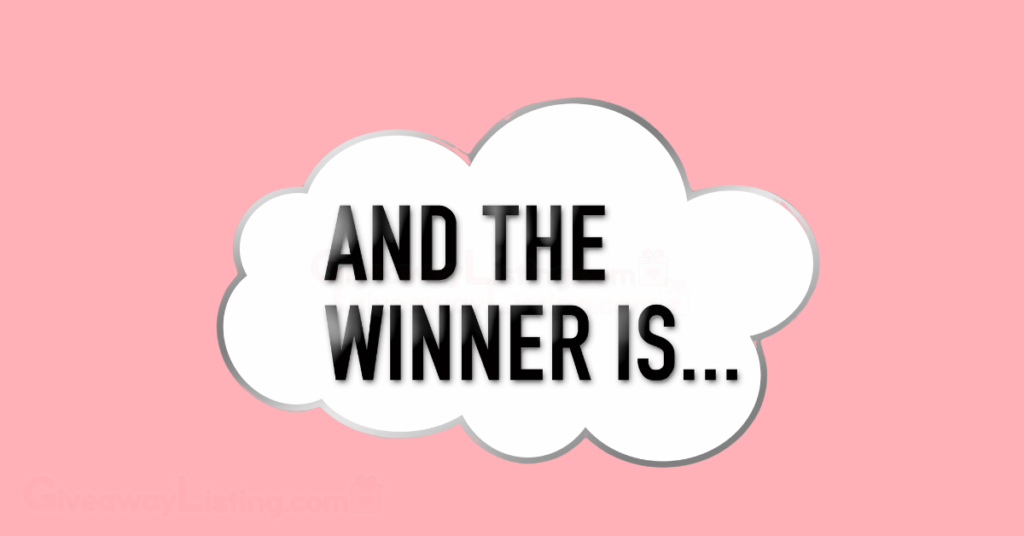
How Do You Pick a TikTok Giveaway Winner?
Picking TikTok giveaway winners depends on what type of giveaway you’ve decided to run. Again, you can do this manually with your own fair hands or use a third-party app.
To give you a rough idea of what using an app would be like, we’ll use SweepWidget as an example. SweepWidget is one of the best contest tools for managing your giveaway, with options for everything from entry methods to picking winners.
First of all, you’ll need to create a SweepWidget account. Then, once you’re logged in, you must do your giveaway. Click the “New Giveaway” link at the top of your user account.
Then, you have to enter basic information about your giveaway. In summary, you need to:
- Add a prize title
- Set a start date and end date
- Choose the number of winners you will allow
You can auto-generate rules for your giveaway as the app pre-fills your terms and conditions.
Aside from SweepWidget, you can use one of the following apps to select your TikTok giveaway winner.
TikTok Giveaways 2025: Final Thoughts
TikTok’s go-to is prompting users to film themselves doing a particular action and then uploading the footage to their account. No wonder giveaway contests and challenges are so popular on the site.
It’s a trend of the times that so many teenagers participate in these giveaways.
We’ve discovered that TikTok trends build on hashtags, algorithms, and viral giveaways that popularize certain content. With any luck, you will soon have a viral giveaway using this guide’s help!
So what are you waiting for? Follow these steps and create your viral contest on one of the most popular social media platforms.
If you need help with other social media giveaways, check out our guides on Facebook or Instagram giveaways.
Follow our website, GiveawayListing.com, to stay informed about new giveaways, exclusive contests, and guides to maximize your chances of winning!
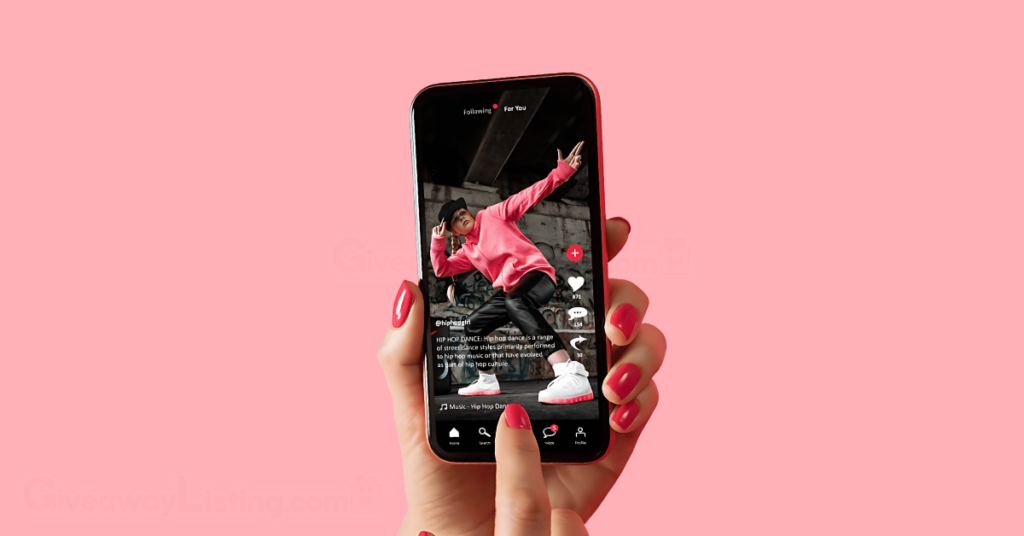
TikTok Giveaways 2025 FAQs
Here are answers to some frequently asked questions about TikTok giveaways in 2025
Are Giveaways Allowed on TikTok?
Yes, indeed. Giveaways are legally allowed on TikTok. There is usually a limit of one entry per individual TikTok account and per person, but each giveaway will have its own rules. You should check out the official community guidelines on TikTok.
Can I Run a Raffle on TikTok?
Yes! You can hold all kinds of contests and giveaways on TikTok.
It’s undeniable that TikTok users make the most of all types of giveaways on the platform, such as challenges, contests, or raffles, which can increase your giveaway gains.
How Do You Announce a Giveaway on TikTok?
Announcing a giveaway on TikTok is as simple as posting to the site.
To announce your giveaway, you need only “upload” a post. You can do this from your desktop browser or the application on your mobile phone.
We recommend designing your video using a service such as Canva tools or a third-party app to make your giveaway announcement stand out. Then, you can post it on TikTok.