Facebook Giveaways in 2026: The Explosive Growth You Can’t Ignore
Facebook giveaways reached their peak in 2026, with over 220,000 new giveaways appearing on social media every day—a 24% increase from last year!
Why the massive surge? Giveaway posts on Facebook generate up to 1,000% more interaction than regular content. That’s not a typo—one thousand percent!
The timing matters, too. We have discovered that the first half of each year attracts 35% more interest in giveaways than the second half. So, if you’re reading this in early 2025, you’re in the prime window for maximum engagement.
This is particularly significant for US marketers. America ranks 9th globally in terms of giveaway interest per capita, with social media contests delivering 9.5 times higher engagement than website-hosted alternatives.
The most successful Facebook giveaways now incorporate interactive elements. “Guess the Number” challenges have proven wildly successful, with small businesses reporting thousands of comments from a single post. Gamified approaches like spin-to-win contests provide instant gratification and keep users coming back for more.
For those concerned about cost, Facebook contests remain one of the most budget-friendly marketing tactics.
Facebook Giveaways in 2026: Getting Started
There is no better time to join Facebook giveaways than now. The statistics show that American businesses spend approximately $17 billion annually on product giveaways.
These figures reveal that giveaways are booming. If used strategically, giveaways can boost a business’s performance and sales.
Like other giveaways hosted across all media sites, Facebook giveaways are marketing campaigns that offer free prizes to build a business audience.
Regardless of what is being given away (or what participants are trying to win), the prizes range in price and size depending on the giveaway host. Unlike Instagram (one of the most popular platforms for finding giveaways), Facebook is still gaining popularity.
If your business needs a boost, you might be ready to host your giveaway with our help. If you’d like to win more giveaways on Facebook in February 2026, we’ve got what you’re looking for!
This guide will explain each category in depth, whether you want to run your Facebook giveaway or enter more.
Facebook Giveaway Types
This guide will serve those who want to run giveaways and participants who wish to enter them.
1. Giveaway Organizers: This section is for businesses and giveaway organizers who want to run giveaways on Facebook. We will discuss using Facebook to grow your audience and share tips to run a successful giveaway.
2. Giveaway Entrants: This section is for participants who want to enter Facebook giveaways and maximize their chances of winning a prize. We will examine how to use the platform to find giveaways.

How to Run Giveaways on Facebook
With approximately 2.93 billion monthly active users (as of the last quarter of 2022), Facebook is the most used social media network globally.
The platform offers excellent marketing potential for all kinds of businesses—no wonder any company would consider holding a giveaway on the site.
Statistically speaking, one single contest campaign on Facebook brings a business an average of 34% new followers. Within those figures, more than three-quarters of the contest shares are on Facebook.
Facebook giveaways are an effective marketing strategy for attracting new followers, building a social media presence, and increasing brand awareness.
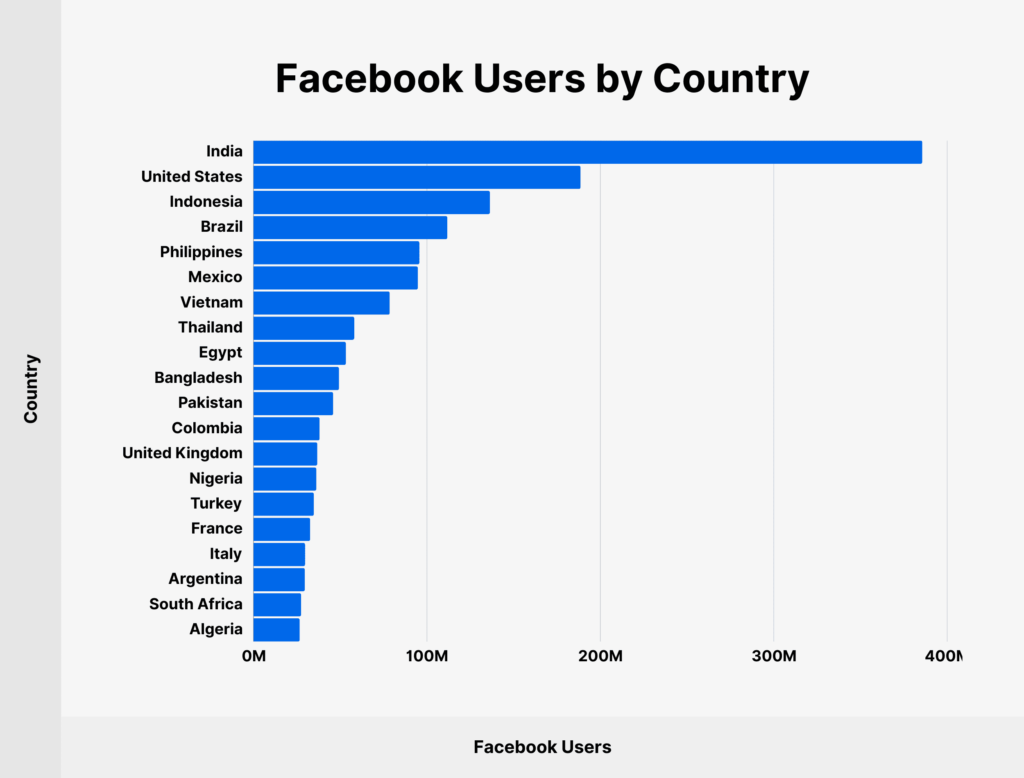
How Do I Create a Giveaway on Facebook?
Setting up and running a giveaway takes a lot of work, including the inception, ideas, and planning. But fear not! With this guide and the right tools, you will create a giveaway on Facebook with flying colors.
In this guide, we’ve compiled the essential information you need to know about hosting a giveaway on Facebook. We’ll also share inspiring giveaway ideas and examples to help you design yours.
To get your giveaway ball rolling, set up ads and advertise your giveaway to launch the most successful giveaway possible.
Setting Up Your Ads Account.
To set up your ads account on Facebook, here are the steps you must follow:
- Go to “Ads Manager” and click the “Go to Ads Manager” button. Then, you can specify your payment method and billing details.
- Click on your account name from here and locate “settings” in your “campaign window.” Now, you can deactivate your account or specify your payment settings.
- Click the “add payment method” option to select your preferred payment method. You need at least a few dollars in your digital account or bank card to create ads.
- Once done, you can use the “ads manager” to manage all your Facebook ads.
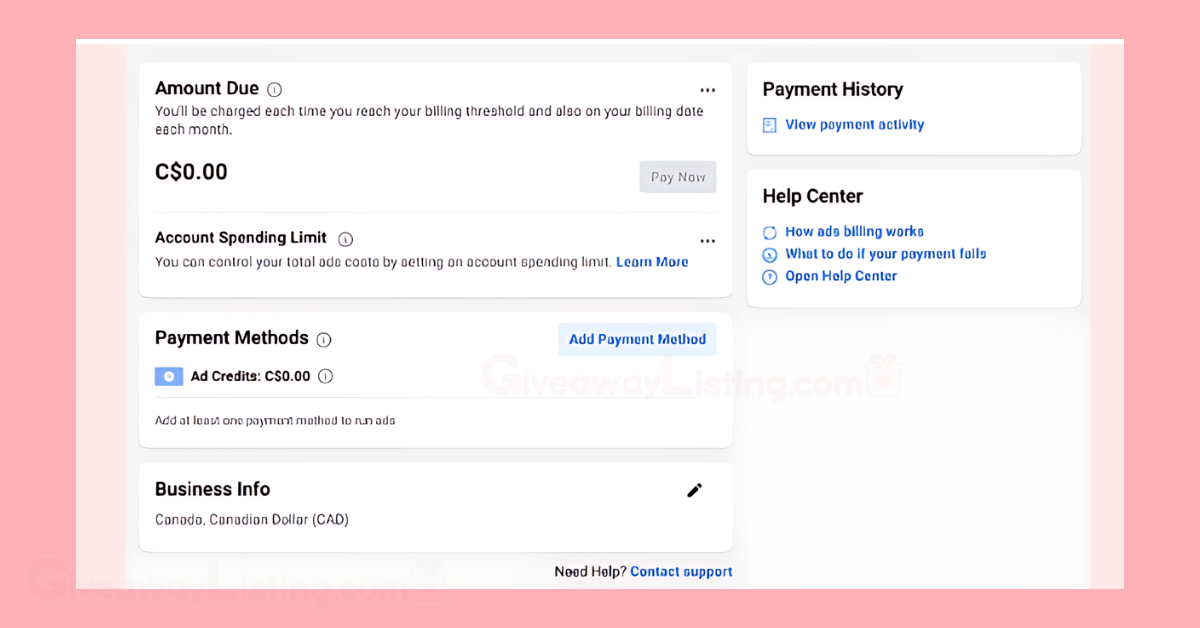
The Facebook ad creation process passes through three levels:
- Campaign – The overall goal of your campaign and your ads.
- Ad set – Your audience, ad placements, budget, and schedule.
- Ad – You design the ads from here and add images, video, text, and links.
To bring your first Facebook giveaway ad to life, start with the first level and create your campaign.
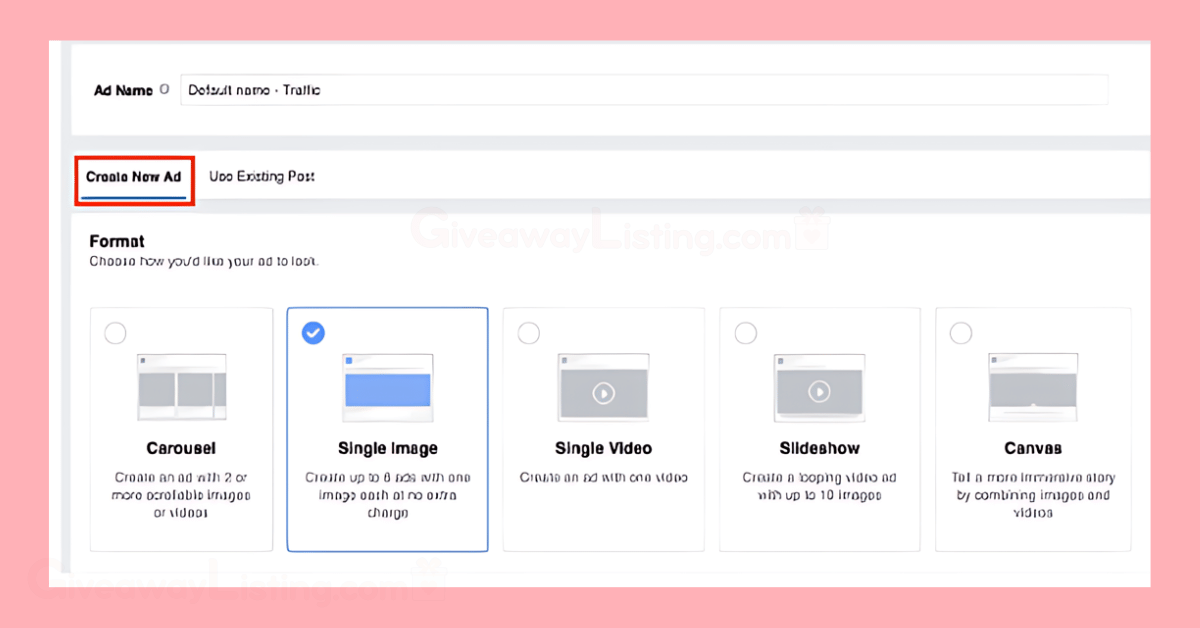
To get started, navigate to the “Ads Manager” and “Campaigns” pages and press the green “Create” button at the top of your screen. You’ll then be guided through your campaign settings.
Choose Your Objective
The ads manager is designed to run a campaign with your goal in mind. So, before you begin, Facebook will prompt you to choose an objective from the following categories:
- Awareness. This is intended to increase the reach of your post and brand awareness.
- Consideration. This is to drive traffic and increase your overall engagement.
- Conversion. This is aimed at encouraging users to take action, such as participating in your giveaway.
After you’ve set up your ads account (if you’d like one!), you can begin setting up your giveaway.
7 Steps to Run Successful Facebook Giveaways
Here’s how you can create a successful giveaway on Facebook in 7 simple steps.
1. Set Achievable Goals
Before running any giveaway, you should consider your goals. It is essential to have a clear objective for what you wish the Facebook giveaway to achieve for your business.
Some key Facebook giveaway goals include:
- Gathering new leads
- Increasing engagement
- Increasing your followers
- Boosting brand awareness
- Promoting a certain product
- Sending more traffic to your website
- Getting more user-generated content
Try to make this goal measurable, and set clear key performance indicators (KPIs) that you can track to understand the success of your Facebook page giveaway.
KPIs include analyzing your reach, link clicks, click-through rate, follower growth, engagement rate, cost per conversion, follower demographics, cost per click, video engagement, referral traffic from Facebook, and how long people watch your videos.
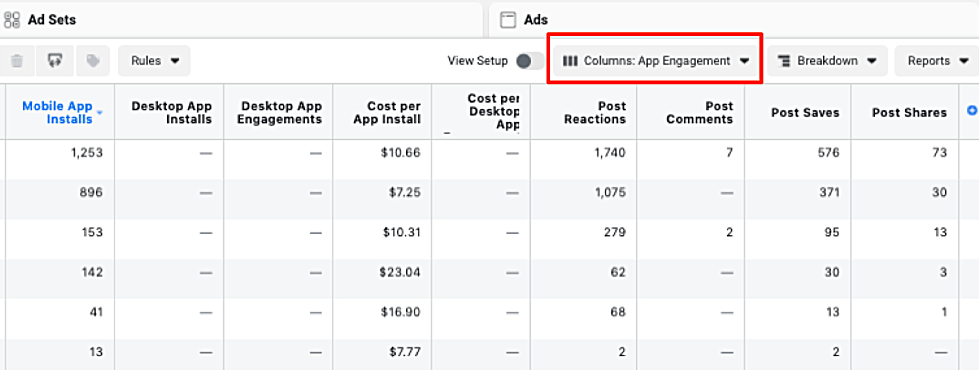
2. Choose the Prize
This process step plays a big part in whether or not your Facebook giveaway will be a success. The prize is what entices your audience to enter your giveaway.
When considering what prize you will offer your audience, remember that it must be worth the entrant’s time. Depending on your audience, consider what they will be happy to win. When creating a prize idea, you want to pick something related to your business.
Prizes from a company’s newest product lines or services are usually popular among fans. When you run a Facebook giveaway, remember you want everyone who enters to become your future customer!
Experience tells us that prize bundles get better results than one single prize. Moreover, many items in one prize offering could appeal to more people.

3. Theme Your Giveaway
One of the best ways to capitalize on your giveaway winnings is to combine it with a national holiday or an event you promote as a business.
For example:
- Are you launching a new line of products?
- Are you celebrating a business anniversary?
- Is there a national holiday coming up?
- Are there any major sporting events on?
- What season can you coincide a giveaway with?
Whatever theme you choose for your Facebook giveaway should complement your business.
Tip: The giveaway theme should encompass the design and communication for your giveaway. Overall, the theme needs to speak to your Facebook followers. You want the giveaway to blend well with your current marketing strategy and not stand out like a sore thumb.
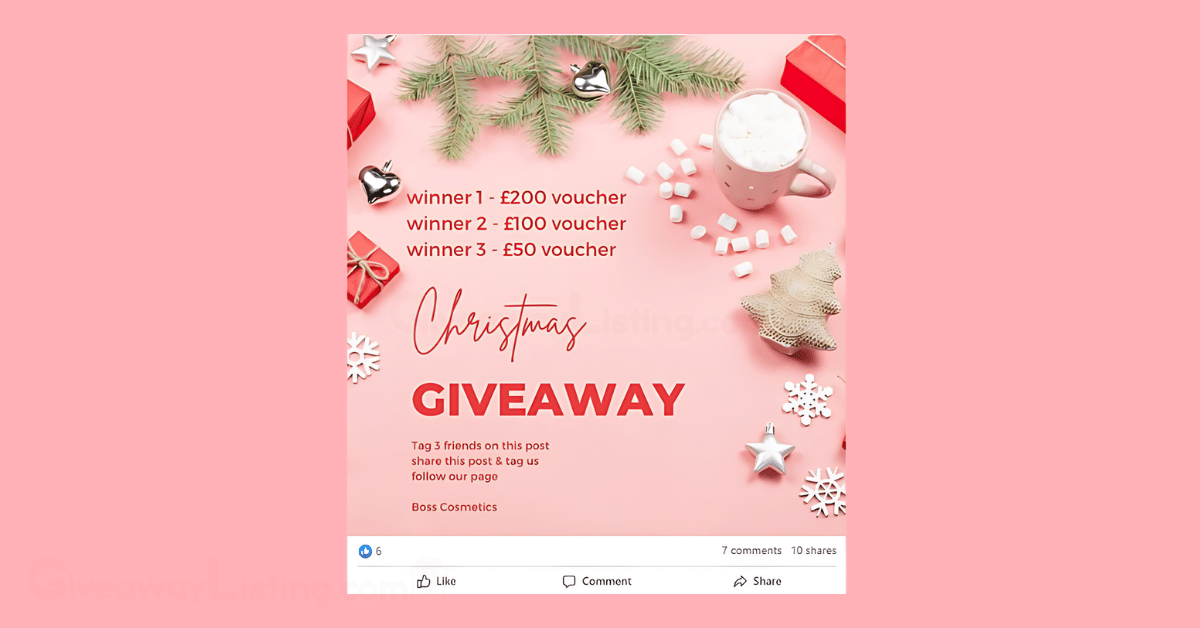
Idea: To celebrate a holiday such as Christmas, you could ask your followers to share a Christmas jumper photo with you! This could be part of a photo contest that follows FB’s rules.
4. Write Your Rules
At this stage, you must write the giveaway rules and entry requirements, including what people must do to enter your Facebook giveaway.
You should consider who can and can’t enter, when the giveaway starts and ends, and how you will select the winner.
There are many types of Facebook giveaway ideas.
- Selfie contest
- Hashtag contest
- Design a logo contest
- Photo caption contest
- Comment to enter
- Caption-this contest
- Subscribe to a newsletter
- Photo entry (for themed giveaways)
- Answer a question (or fill in a questionnaire)
You might need to limit your entries based on requirements like age or location. This section should contain all of these details.
Once you’ve established your rules, type them out and clarify them so they’re ready to share. This information must be readily available so people know exactly how to enter.
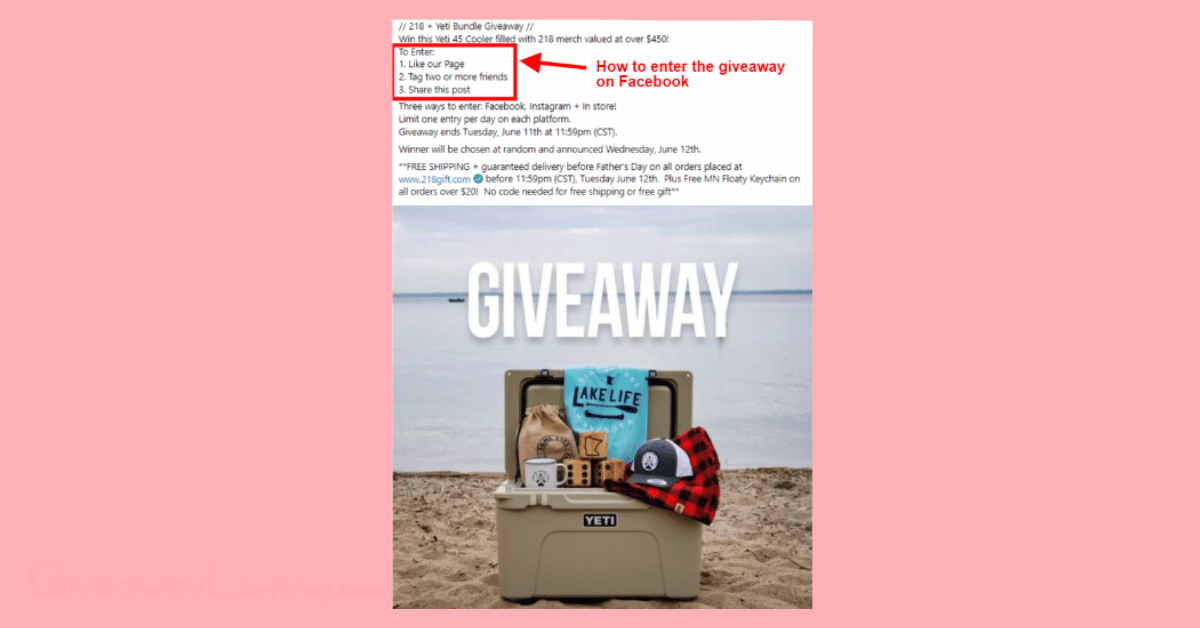
Once your Facebook giveaway rules have been established, you can start to design your contest on the platform.
5. Build Your Giveaway Post or Page
It’s time to create your Facebook giveaway and make it a reality.
There are specific tools designed to help you build your giveaway, such as:
- Wishpond
- Gleam
- Easy Promos
- Woo Rise
- Raffle Press
Using one of the giveaway creation tools will mean you won’t have to do all of the design sides of the task independently. There are hundreds of attractive templates you can use. Designing your giveaway on one of these apps can save you work hours.
Once finished, you can publish your giveaway landing page (from the app) on your website or your Facebook business page.
To make sure your giveaway is a massive success, it needs
- A headline that grabs attention and contains the benefit for the entrant. You should write a title such as “enter to win (the prize)” to grab attention. Use this section to tell your audience what you want them to do.
- Striking visuals such as photos, gifs, and videos. The higher the quality of imagery you use, the better. Don’t forget to include a picture of the prize to build excitement. Giveaway posts that don’t use photos or videos don’t tend to have the best results.
- An entry form or how people enter the giveaway should be listed. This portion of the giveaway is self-explanatory but needs to be laid out. This is how you’ll accept entries and what you will direct your audience to do.
- Include details about what qualifies as an entry and any exclusions to the rules. Write information on the prize (to complement the photo and videos). Descriptive text, including the value, helps build excitement.
- Include social share buttons on your giveaway. Social share buttons on the page will allow the participants to share the giveaway with friends much more quickly, guaranteeing that a few of them will.
Note: If you’re using a giveaway tool, it’s possible to reward those who share your giveaway with bonus entries. Sharing your giveaway can help them get a better chance at winning while you get more exposure.
6. Share Your Giveaway
Once your Facebook giveaway has been created, it’s time to promote it. At this stage, you need to help your target audience find it and generate traffic to the post.
You have two options for promoting your Facebook giveaway via paid advertisements or organically growing your reach.
For businesses just starting on Facebook and social media, paid promotion can deliver immediate traffic to your giveaway page. However, this would be difficult to do with few followers and without the use of some help—although it’s not impossible.
Paid promotions are viable if you have budgeted funds to build your audience. Facebook ads help to target your demographic quickly by providing many options to reach exactly who you’re speaking to. All of this is done at a marginal cost to you.
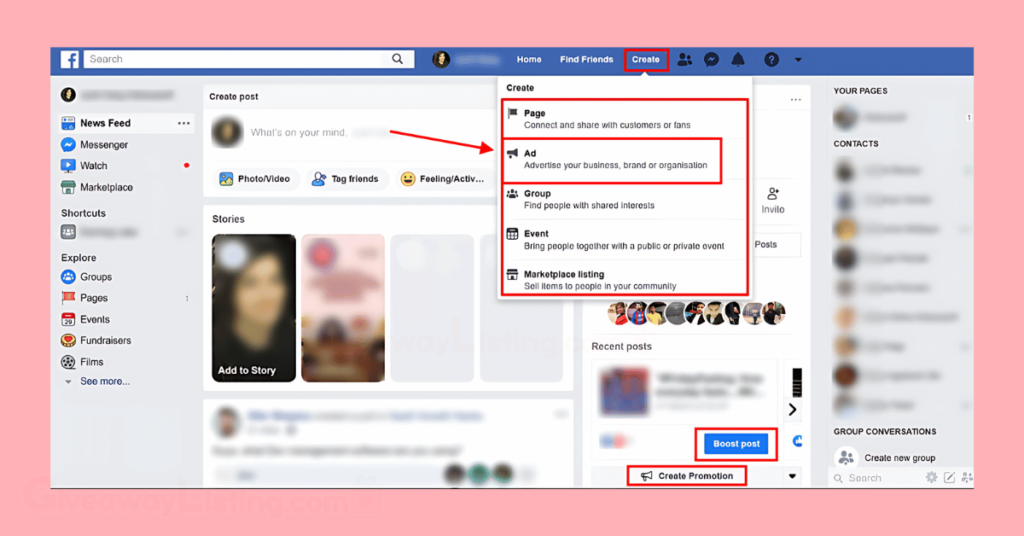
If you don’t have a budget for paid promotions, there are ways to promote your giveaway organically. This includes
- Promote your giveaway on Facebook and cross-promote on all your social media channels.
- Add promotional imagery, banners, or pop-ups on your websites to alert all visitors about your Facebook giveaway.
- Change the banner images across all your social media channels to be visible on desktops. Update your social profiles and write posts about your giveaway.
- Add calls-to-action blog posts and share them on social media.
- Schedule emails and email lists for your subscribers to inform them about the giveaway. Send them reminders and prompt them to share with friends.
7. Follow Up With Your Audience
Toward the end of your Facebook giveaway, it’s a great idea to follow up with your audience.
If you’re using a giveaway app, it will pick a random winner. Most apps automatically notify everyone when the giveaway has ended.
Whatever you carry out this step, announce the winner on all your social media channels. You can share the winning entry or a photo, if applicable.
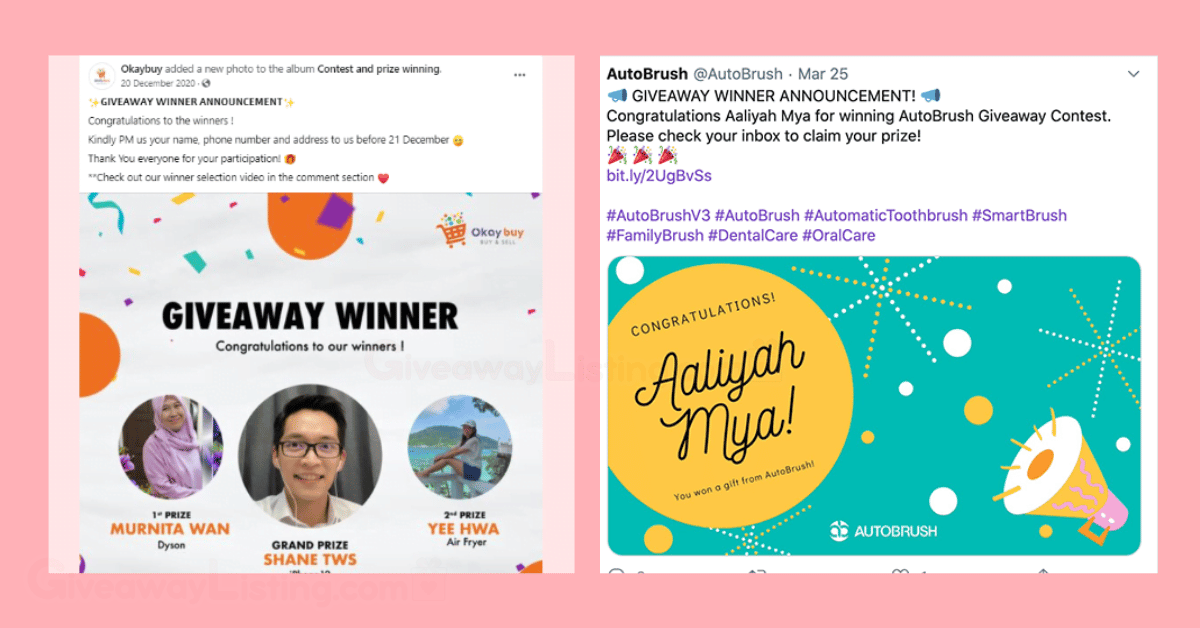
Most people will want to know if a winner was chosen. Not announcing a winner at the end of a giveaway can look suspicious and might deter people from entering the next one.
In addition to sharing the winner announcement on social media, send a follow-up email (if possible) to everyone who entered. This is a personal touch that shows your followers you care.
This is your chance to include further information about your business. At this point, you might want to offer them a discount code as a “consolation prize,” which will bring in more sales. You can also prompt them to look out for your next giveaway.
Extra Tips for Choosing a Great Prize
How do you grab the attention of existing and new customers with a prize? You should consider your audience and what they would like for this process step. Remember, this prize is meant to grab their attention.
Do you have a new product, or are you receiving rave reviews about something particular now? You can amp up that hype by giving away that product as a prize!
How can you get their attention and engage them? Limited edition and exclusive items are generally well loved. These can be pre-release products or services or existing ones with an added personalization or unique feature.
One cost-effective prize is to give away branded items you get made especially for the giveaway, such as pencils, pens, t-shirts, mugs, or bags. This is one way to promote your business twice.
In addition to product prizes, cash prizes, gift cards, and discounts work. Many big names, like Walmart and Amazon, thrive on gift-card giveaways alone.
Gift cards are easy to provide and are universally appreciated. Discounts are a great way to turn participants into return customers, and you can use gift cards to promote your other products or services. You could offer a few prizes, such as five inexpensive runner-up prizes, two higher-value prizes, and one grand prize.
You can even ask your followers about their preferences and let them decide what they want to win from your selection. This might help you gain valuable insights into what your followers like about your business and help you to incorporate their feedback.
How Do You Pick a Facebook Giveaway Winner?
How you pick your giveaway winner depends on what type of giveaway you hold. Here are Facebook contest ideas to get you started.
To enter the giveaway:
- Leave a comment
- Caption-this contest
- Submit a selfie
- Subscribe to a newsletter
- Photo entry (for themed giveaways)
- Answer a question (or fill in a questionnaire)
Combining a few of the above entry methods, such as #1, #2, and #3, can create a well-rounded giveaway.
Tip: A giveaway entry that requires a lot of personal information and time should be matched with a more expensive prize. For example, #3, “design a meme,” will require more effort, so to reflect that, offer them something special in return.
Depending on your giveaway type from the above list, you will choose the winner in one of the following ways.
- Replies
- Hashtags
- Photo entries, etc.
- Manual selection
- Random selection
There are two ways to select a winner in a Facebook giveaway: Manually or automatically. The downside of manual selection is that it is time-consuming. The automatic selection aided by a picker tool is better, especially if you have a large following.
What are the Facebook Giveaway Rules?
Before you start running your campaign, it’s essential to familiarize yourself with the platform’s rules and some basic details.
The Facebook rules for running a giveaway (AKA a contest) are straightforward:
- You can’t run a giveaway on a personal Facebook page.
- You can run giveaways on Pages, Groups, Events, or within apps.
- You must state that your giveaway is not administered, endorsed, or sponsored by Facebook.
- You can’t ask people to pay to enter your giveaway.
- The contest rules, entry requirements, and terms must be easily located and visible on your giveaway page.
- You shouldn’t share on an entrant’s or friend’s timelines.
- You’re not allowed to ask anyone to tag others in the post to participate.
- Your Facebook giveaway prizes and promotions must comply with all rules and regulations.
According to Facebook competition rules, some things must not be done:
- People’s personal timelines and friend connections must not be used to promote your giveaway. For example, “Share on your timeline to enter” or “Share on your friend’s timeline.”
- In addition, the call to action “tag your friends in this post to enter” is not permitted.
Interestingly, the typical giveaway post where organizers ask users to tag and share is not permitted according to the network itself.
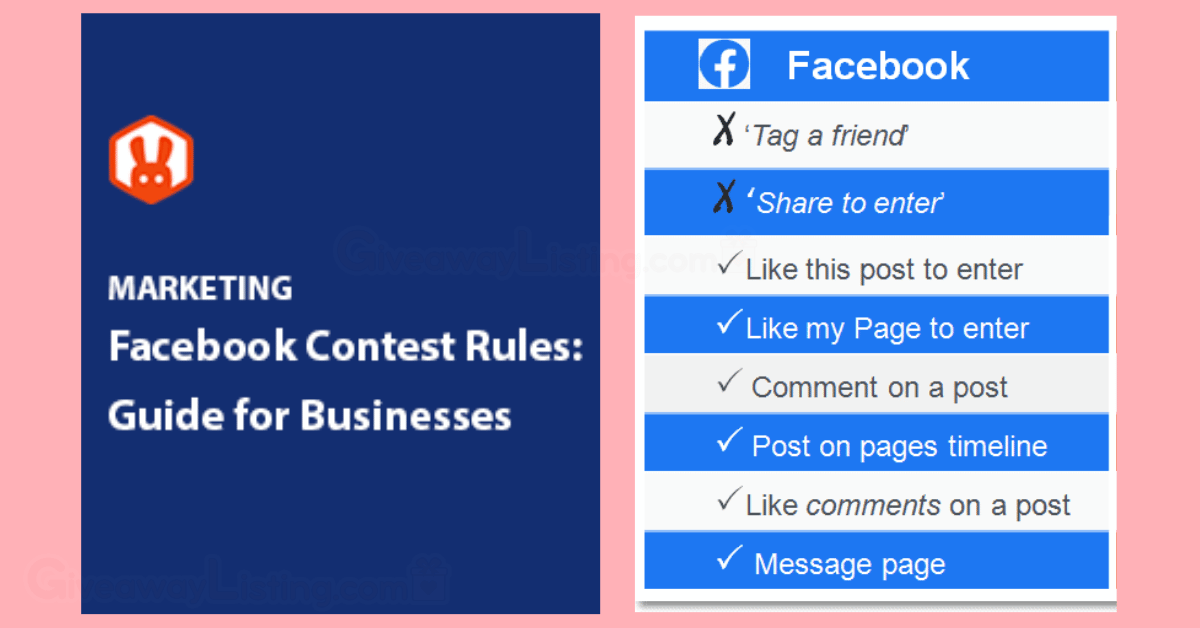
Is There An App For Facebook Giveaways?
You can manage your giveaway through an app. Apps can help you create and manage the giveaway, and giveaway tools can help you capture more lead information, such as demographic details and email addresses.
Best Facebook Contest Apps
- WishPond: This social contest and promotions app allows you to run unlimited campaigns, such as photo contests, sweepstakes, and giveaways. You can use this tool for other objectives, as it has different options, such as landing email marketing automation, page creators, paid ads via Facebook or Google AdWords, etc.
- SweepWidget: This app allows you to run contests for over 30 social media network platforms with over 90 entry methods. SweepWidget is one of the most cost-effective options, and it’s an excellent option for small businesses.
- AgoraPulse is an all-in-one tool for managing your Facebook page and promotional activity. It allows you to easily create apps, manage them, quantify your results, and measure them.
- ShortStack: This app allows you to create custom tabs and contests on your business page. Its custom contest functions allow you to add videos and pictures to your promotions easily.
- Heyo: This app is a popular drag-and-drop Facebook contest platform. Many businesses use Heyo to do more than run their giveaways: They use it to drive engagement, capture emails, and convert sales.
- WooBox: This app works with Facebook’s outlined guidelines and lets your fans upload pictures to participate in your giveaways. They also have an application that allows your fans to enter your contest and see if they’ve won your giveaway.
A successful Facebook giveaway can boost your business reach while being one of your first efforts to increase sales. It might initially cost you money and time, but a high-quality giveaway on Facebook can ultimately pay off.
Facebook Giveaways to Enter and Win Prizes
There are countless Facebook giveaways to enter, yet with so many on offer, where do you start?
Winning giveaway contests is an art form. We all want to win more free stuff, but few of us know how to maximize our chances! This is where Giveaway Listing guides come in handy.
Facebook offers many giveaways, such as book giveaways, NFTs, and even instant cash giveaways.

What are Free Giveaways on Facebook?
Unlike other platforms, Facebook giveaways are more challenging as their promotions aren’t as widely advertised. But like many other giveaways, they can generally be seen with the same tricks used to track promotions.
One of the platform’s rules means promoters are not allowed to ask you to share the giveaway as an entry method.
In addition, the deadlines for these giveaways tend to be shorter than most – the plus side is that this increases your odds. The only downside is that you’ll need extra resources and time to search them out.
How to Enter Facebook Giveaways
Most social media networks don’t have specific rules for businesses to follow when creating giveaways, but Facebook’s promotion policy is evident. As an entrant, you cannot promote a giveaway post by sharing it on your or a friend’s page.
The instructions to “share on your timeline to enter” or “share on your friend’s timeline” are not allowed as giveaway entries. The call-to-action “tag your friends in this post to enter” is no longer permitted.
You will likely still need to fill out a form because just liking the post won’t be enough from the business’s perspective! Companies are also encouraged to use reliable third-party promotional apps to gather your information for future use.
Some of these details are self-explanatory, but the simplest mistake can cost you a prize. For example, many entrants mistakenly forget to “like” the business page when entering a giveaway. That may not be a prerequisite to entering, but some companies can choose a winner only from fans.
Don’t forget to like your favorite business pages and those you use for giveaways! If you skip this critical step, your entry for a giveaway might not count!
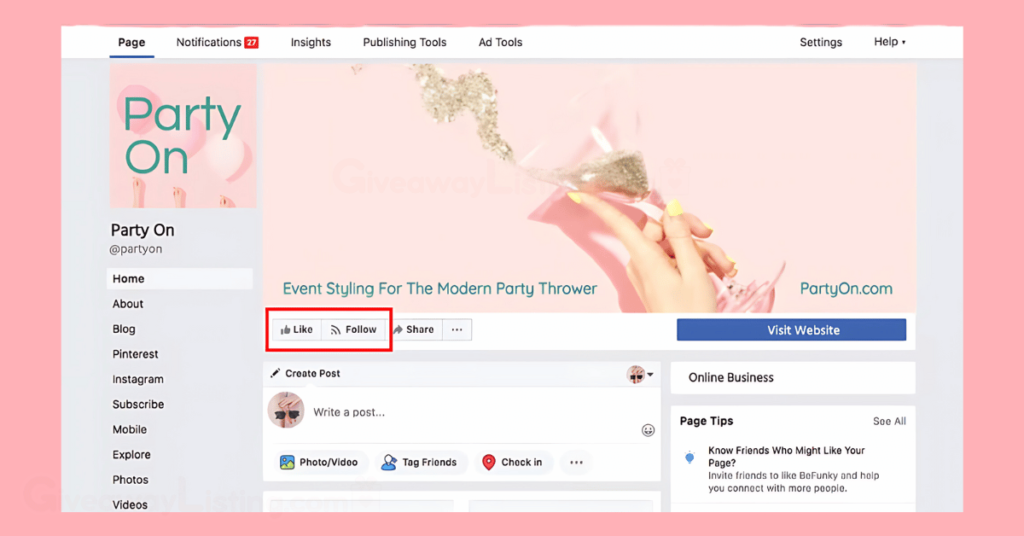
Read the rules for Facebook contests to learn about legitimate entries. Although the rules are aimed at the giveaway holders, you can get the overall gist from their policy guidelines.
This is called “like-gating,” but you must remember that liking the post will not count as an entry. If there is another action, such as filling out a form, you must complete that step.
7 Tips to Win Facebook Giveaways
We’ll now help you win more giveaways on Facebook in 7 simple steps!
1. Narrow Your Search With Hashtags
When searching for Facebook giveaways, check for relevant hashtags. Facebook hashtags work across personal profile posts, group posts, event posts, fan page posts, and all comments.
You can click on the hashtag you desire on any Facebook post to be redirected to its feed. There, you will find a selection of posts only related to that hashtag.
You know how it is: Your homepage’s main “news feed” is busy with posts and updates from friends, groups, and pages. Most of those posts are distracting when you’re looking for giveaways.
To avoid this, bookmark all of the pages on Facebook that attract your attention, then visit your “page feed” instead. This feed will only show posts from pages you follow, where you will find all the giveaway pages you’ve saved.
2. Enter Various Giveaways
One of the best ways to ensure you’ll win more prizes on Facebook is to enter various giveaways; don’t limit yourself to one type.
There are simple giveaways to enter, such as filling out entry forms, simply liking a post, and entering your email address on a third-party platform. There are also more complicated giveaways to enter, such as photo contests.
Tip: Because winners are rarely chosen at random, it is recommended that you always comment on a giveaway post, even if the contest does not require it.
3. Calculate Your Odds
In the mainstream market of sweepstakes and giveaways, thousands of entrants will be competing for one prize!
Some promotions, such as Omaze contests to win a dream home, can generate millions of entries! You must have a game plan for winning to win Omaze giveaways or ones with many entries.
4. Join Facebook Giveaway Groups
To find a host of Facebook giveaways, have you searched for giveaways in groups yet? You can find groups on Facebook, such as Giveaways & Sweepstakes. This group has over 50K members, and you will find daily giveaway posts there.
The only downside is that you might find quite a few scams on this page and many other Facebook groups like it. Where there’s free stuff being given away, you can bet there are frauds out to take advantage of people’s private information.
5. Search for Low-Entry Competitions
When searching in giveaway groups, look for local groups close to your home location.
“Local giveaways” are always “low entry,” meaning entering and winning them is more straightforward. They’re always lower in popularity and run by individuals, rarely small businesses.
You should look for local Facebook “comping groups” (short for competition) and also find and like shops that are local to you, restaurants, and entertainment venues. If you go to each website, you will often find links at the bottom.
Use Facebook search and view “latest” results to find local and low-entry giveaways, especially on annual holidays with their own hashtag (#EarthDay, for example).
Bonus tip: Twitter can also be an excellent source for Facebook giveaways! Search on Twitter using keywords, such as ‘Facebook giveaway,’ in a search.
Remember to view “all” results. You can often find low-entry comps like this.
6. Help From Your Friends
At this stage of the process, after you’ve entered giveaways, you can let your friends know that you are participating in the giveaway on Facebook.
If you’re entering a contest, you will require votes! You can send your friends the complete instructions for the contest along with the links to vote for your entry. Include when the contest runs, so they have plenty of time to enter.
You could even post on your Facebook timeline as a public status and include the same information. Posting to forums could maximize the number of votes you get.
7. Giveaway Listing
The final step to ensuring you win more prizes on Facebook is to follow Giveaway Listing on Facebook! On the platform @giveawaylisting, you can find the latest giveaways available from us. In addition, you will find live giveaway feeds across all of our social media channels and our website.
To find more giveaway accounts and people who regularly share giveaways, click on relevant hashtags in the search bar and tap on the results.
People who regularly enter and reshare giveaways usually do so via their social media stories, so make sure to tap and view their stories when you visit their profile!
You might want to start a Facebook account to join giveaways, even if you don’t use it to communicate with friends and family. You could even create another account (if you already have one) and upload your user settings to enter to win!
Facebook Giveaways: Final Thoughts
Whether you’re entering giveaways or running them, Facebook giveaways provide you with the means to connect with billions of users worldwide. You can quickly grow your business on the platform and win hundreds of prizes.
If you’d like to check out the latest Facebook giveaways, visit our Facebook page. Also, don’t forget to check out our live feeds, which are updated daily. You’ll find an updated list of giveaways on our website’s home page.
Our website also has many more guides about running and entering various types of giveaways, so make sure to check those out. To finalize your giveaway ideas and prepare to enter as many as possible, please review this article again any time!
You should check out our Instagram giveaways guide if you found this guide helpful. Good luck, and don’t forget to tag us on Facebook to update us with your good news!
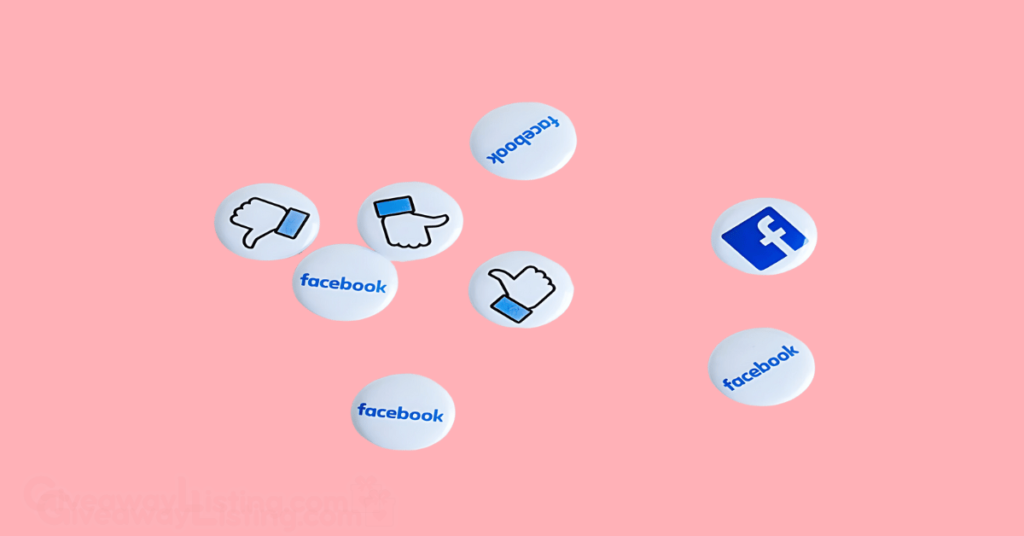
Facebook Giveaways FAQs
Here are answers to some frequently asked questions about Facebook Giveaways.
Can I Do a Giveaway on my Facebook Page?
No, you cannot run a giveaway on your Facebook page. You can run a giveaway on business pages, events, groups, or within apps, but not on a personal Facebook page.
Are Giveaways Allowed on Facebook?
Yes, contests (and giveaways) are allowed on Facebook. According to the official word of Facebook, you can only do this when you follow their guidelines and rules for running giveaways, competitions, contests, or sweepstakes.
Is There a Facebook Sweepstakes?
Many different types of Facebook sweepstakes exist, but no official ones exist.
Various individuals and businesses hold sweepstakes ranging from essential giveaways to random draws, competitions, and contests.
Is There a Facebook Random Lottery?
Beware of anything on Facebook called “random lottery”—this is a well-worn scam that often circulates the platform.
If you fall for it, you will find out that Facebook does not have a lottery promotion. It’s a large-scale operation and a spam email campaign titled “Facebook Lottery.” So far, thousands of fraudulent and deceptive email messages have been sent.
The scam messages operate as phishing scams aiming to extract your sensitive and personal information, which will be used for nefarious purposes.

